iPhone Caller ID: Glitch Fix
This might not apply to everyone but if you added additional information to the phone number in ADDRESS BOOK and after transferring/syncing – the iPhone cannot interpret the additional text and the iPhone CALLER ID feature won’t work correctly.
As a result, it will only display the incoming numbers only when the person is in your phone book – so you stare at it thinking, this phone number looks vaguely familiar but you can’t quite place it … (some people just hate when you don’t immediately recognize or hestitantly answer the phone … your wife, for example 🙂 )
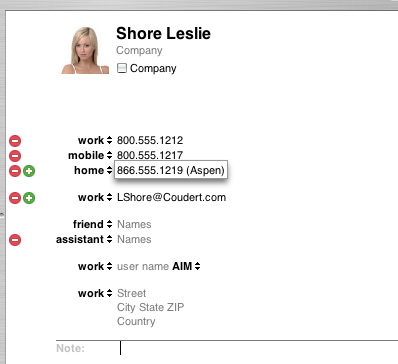
As in this case, because I added ASPEN after her number, when Leslie calls, only her number will display – the iPhone attempts to match the incoming caller ID info with your address book but since ASPEN is not part of the incoming caller ID information – the iPhone blanches as a call NOT from someone in your phone book – so no caller ID info.
This also applies to people with landline phone extension numbers you might’ve added to their regular phone.
The solution is there but not necessarily apparent.
In the ADDRESS BOOK>PHONE, select CUSTOM
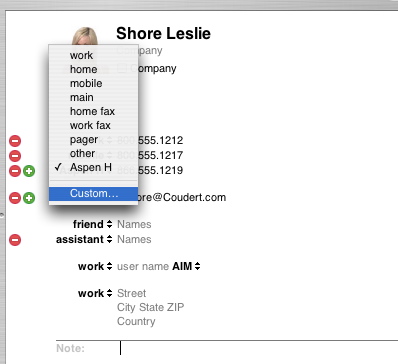
In ADDRESS BOOK, “custom” is smart (as is a lot of Apple apps), it’s ONLY custom to this person so in this case, I enter in ASPEN H but you can essentially enter any info you want – you get about 10 letters before it gets truncated.
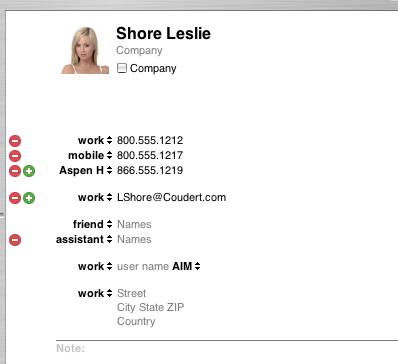
Voila!
(then of course, sync …)






