Apple TV v. Roku v. Boxee v. Google TV – Guide to Internet Video to TV Boxes
If you want “internet video” on your TV, there are four main choices.* The first two are mainly for the average person who wants minimal fuss and the other two choices are for those who enjoy the fiddling.
As you know, there are hundreds-thousands of TV networks (both old school and internet only) “broadcasting” on the internet. From the obvious ones like NBC or Fox available on Hulu-Hulu Plus to PBS.com to CBS.com to internet only channels such as YouTube, Vimeo with short form or something like Americafree.tv which shows old TV shows and movies. For the most part, these are easy to access via your computer or even on your iPad but not so easy to stream to your TV. Of course, the big networks have a vested interested in you having access on your computer but NOT in full scale glory on your TV unless you pay for it on a monthly basis with cable or satellite.
These “TV boxes” are an attempt to bypass the old system. Your mileage will vary depending on the amount of TV you watch and what you want to watch.
AppleTV and to a lesser extent, Roku (through Amazon On Demand) allow you to buy individual TV Shows or even pre-book a season of a TV show. So you literally can pay for only a show you want to watch – however, not every show airing is available though you get it whenever you want without having to pre-DVR or record it. You can rent a TV show for $.99 or buy an episode to keep.
But unless you watch NO sports and never just flip through the channels, these boxes are really still complementary to cable or sat – they offer you additional conveniences but are not really a 100% replacements.
APPLE TV 2.0
Looks closely at the numbers – this thing is actually VERY TINY and about 4″
It doesn’t promise everything but it delivers what it promises very well.
It’s basically a streaming device for your iTunes files on your Mac or PC to your TV. So, you can view your photo albums and listen to your music through your TV setup (or combined, you can play a music track (as a soundtrack) to your photo albums. So you can show off the family photos without everyone crowding around a laptop or you trying to get your laptop hooked up the TV-LCD.
You can also buy movies or TV shows or rent movies or TV shows or buy music (through iTunes).
Unlike the previous version of AppleTV, this has NO real storage and streams everything STORED from your Mac or PC to your TV. Part of the problem with AppleTV 1.0 was it was confusing for non-techs and too confining for tech geeks so Apple basically decided that tech geeks had plenty of solutions so they took the easy road for the casual “I just want it to work audience” for AppleTV 2.0
So, if you know how to rip-convert movies from your DVD/Blu Ray, anything you can import into your PC or Mac iTunes is essentially viewable through AppleTV which will stream it wirelessly to your TV. But if you are not a big DVD converter, it’s nothing you have to think about. It does not play DVD’s or Blu Ray DVD because Apple presumes you already have a DVD or Blu Ray player attached to your TV – no real point in duplicating what you already have (or bothering with streaming something when the actual device is right next to your TV).
It does have some additional “internet” features …
PHOTOS
In addition to your Itunes photo libraries, you can view your MobileMe photo galleries as well as access FLIKR.com galleries to view on your TV.
MUSIC
In addition to your Itunes library music files, you can listen to podcasts or internet radio stations.
VIDEO
Besides your movies on your computer and you can watch video podcasts but the bigger two video features are access to YouTube videos (nice now that many are in HD) but most important, access to your Netflix’s Streaming – whether you choose instantly, or from your stream queue, UNLIMITED access (with a Netflix account, of course).
SUMMARY
So, while you cannot browse the entire internet for video, it delivers with ease what it promises. You plug it in your TV. Wirelessly, it will access your iTunes account from your Mac or PC and you have access from your TV – all your music and movies. You can rent or buy additional movies with a click and literally start watching in seconds. You can access your computer photos as well as those on FLIKR. In addition, you can watch YouTube videos and access your Netflix account for a couple thousand TV shows and movies with instant streaming. For those with an iPhone or ipad, you can also stream video to your TV. You can also use your iPhone-iPad as a remote (free).
You can get it for $97 at Amazon with free shipping.
Now, if you don’t use iTunes or don’t really care about access to your iTunes library, then you can consider Roku.
Roku XD or Roku XDS
Roku is also a fairly small box and as you can see, an easy setup. The most important difference between this and AppleTV is you cannot stream your Itunes library but if that’s a non starter, then this might be a better choice than AppleTV. Instead of buying or renting shows via iTunes, you do it through Amazon On Demand. Pricing is about the same. The interface is not nearly as simply as seamless or as nice as AppleTv but that’s not a huge surprise. One other difference is you scroll and select a “channel” to watch … for instance … the main options/channels …
You also get access to Netflix, MLB-TV or Hulu Plus (with subscription), Pandora, etc, etc … plus news channels (though not FLIKR apparently). Apparently YouTube is available but through a “secret” url. You also cannot add any internet “channel” until Roku has linked and signed some sort of agreement. You can check out the available channels HERE. They try to imply that it’s “FREE TV.” So, while after you buy the unit, you do not have to pay any monthly fee, it’s not “free” to view Netflix, MLB TV or Hulu Plus as it’s only free if you’re a subscriber. So, while it’s nice to have some specialized channels you can access by clicking, I don’t think most people find a Kung Fu Channel “must-see TV.”
Another downside to Roku is there does not seem to be the ability to stream your own music.
And yes, the Roku boxes claim they can stream 1080P but “can” is not really “you will get.” Your internet speed and whether the programming is actually available in 1080P plays a major part. My experience is that while Netflix HD is very nice, it’s still no Blu Ray DVD so it’s just a spec – nice but until EVERYTHING is streamed in 1080P, it doesn’t really mean anything.
There are two models available the XD & the XDS. They look pretty much the same, the XDS seems to offer a wider WiFi range along with the ability to play music & videos from a flash drive (with software upgrade – not yet out).
The XD is $79 on Amazon, the XDS is $99 at Amazon.
BOXEE
Boxee is actually software that will run on other devices (in fact, you can hack the original AppleTV to run Boxee).
This is the Boxee from D-Link – just out. It’s basically a Roku with more channels, the ability to access more channels plus the ability to stream video-music from your computer … though right now, there is no Netflix Channel but I’m sure it’s coming and of course, you cannot stream your iTunes library or access the iTunes store.
This is basically a internet TV setup for tech geeks. If you are interested in streaming content from your NAS, then you don’t need to know much more. 🙂 You either want one or you don’t – for the average person or does not use NAS in a computer technical sense (yea, Not this NAS), this is NOT for you. It’s pretty much overkill and while it’s not in BETA anymore, most reviews pretty much say the software is very 0.9 like so maybe after sometime, it’ll be better competition for the average user who just wants plug ‘n play – for now, just skip it … no Netflix yet and many of the TV networks are blocking access.
But it’s probably a fun thing to tinker with for those so inclined – it’s about $200 on Amazon.
GOOGLETV
And of course, Google wants in on “TV,” so they they came up with their own version of Boxee – called GoogleTV but other than offering YouTube (which they own), there’s hardly any reason to buy it (certainly not yet). The software is very buggy and it’s very expensive. It’s currently around $299 on Amazon. This is typical of Google when it comes to consumer products outside of their search – it’s a concept and somehow they thought everyone would come on board and they could sell it very expensively.
Conceptually, it’s supposed to access ALL the internet video available but now formatted for your TV.
Here is what it does not deliver.
It does not play all the internet video codec’s so not all video is available.
The main internet videos you want to watch (ABC, CBS, Hulu, etc …) is blocked.
What’s left?
???
And with buggy software and complaints of low quality streaming – for now, stay away unless you really want to spend time fiddling with it. In a few years, it might be fine but for now, why bother?
Basically, if you’re a tech guy – Boxee might be amusing to mess about with.
For those who want access to the iTunes library of movies, tv shows, music & photos on their TV along with Netflix streaming, AppleTV is a nice easy choice at under $100.
For those who don’t use Itunes and still want access to movies and TV shows. Amazon On Demand is pretty much the equivilient. There’s Netflix access plus a few other channels. You lose music streaming (you can upload photos to another internet photo site), Roku is a fine choice.
* also photos and music but most people are more interested in being able to stream “Internet Video” to their TV.
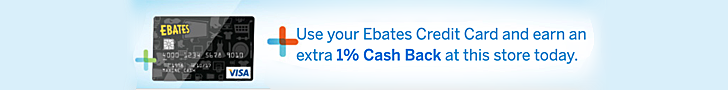










Decent review.
I regret I haven’t yet found a great and varied solution. I don’t think it exists. I wish AppleTV were it.
I have been thinking of switching to a new AppleTV because I don’t like using Elgato’s EyeConnect or other Mac UPnP steaming software I’ve tried like Twonky. Twonky blows, and EyeConnect only supports my EyeTV DVR’d content somewhat well.
Unfortunately with an AppleTV I can’t play my native EyeTV content unless I go thru the trouble of having it export encoded copies of itself into iTunes. Lame. Nor does AppleTV support as “robust” a widgets platform like Roku. Nor are they even going to be as “open” a platform as iOS devices and let developers like Elgato write a widget to let my EyeTV library play to an AppleTV, Hulu, etc. This is what blows about Apple being in the content business and not just hardware/software. Buying a $99 AppleTV just for (albeit nice) streaming is expensive when its widget platform sucks and I already have a Netflix widget in my Blu-ray player and widgets on my Samsung TV for Amazon, Blockbuster, and some other content providers. (Though not as broad a content provider list as Roku.)
Roku offers a decent widget platform, but unfortunately does not work as a receiver for streamed content stored on a host Mac or NAS drive.
(MET: The problem is that the majority of people interested in streaming are tech geeks who prefer to cobble/build their own setup … leaving the rest of people who don’t really want that much fiddling to be fiddling since there’s no plug ‘n play solution … you might look into the original AppleTV with the hacks or search for MINI STREAMING – there are at least two “hacks” that allow a MINI to serve as a streamer but you are paying more than $99 … but back to the ElGato to AppleTV – maybe an AUTOMATOR script?).
My laptop came bundled with a Netgear Push2TV WiDi adapter that lets me display whatever’s on my computer on the TV over my 1iFi network (WiDi is “wireless display”). It apparently uses some new Intel “point-to-point” connection technology that’s built in to the Core processor.
So anything I can display on my computer, I can display on my HDTV.
it sounds complicated, but it wasn’t; all I had to do was plug the unit into the wall and into an HDMI port on the TV, press a button on my laptop, and run it.
Don’t know if this would be a comparable option, but I like it!
We’ve had Apple TV version 1 for a while now and we mostly use it for movies, photos and music. A note about content, not every movie available on DVD is available through iTunes/Apple TV, so you will still probably use Netflix or some other streaming mechanism if you go with Apple TV.
Anyone care to share their preferred way to rip DVD’s? So far we are using Handbrake. It took a couple of tries to work out the kinks and we still have to figure out how to make the photo it uses for the “cover art” something that makes sense and it seems to take a long time, but I am really going to love having all our DVD’s accessible through the Apple TV.
Monica —
Handbrake is technically an encoder, not a Ripper, in that it encodes a MP4/M4V at the compression settings you choose instead of making a mirror copy of the DVD’s Audio_TS and Video_TS folders (and hence preserving all the DVD’s menus and other content).
If you import your Handbraked content into iTunes then you can use the usual artwork function of the Info menu to add video cover art just like you would add album art for a music track. You can keep your videos managed there in iTunes or you can copy them out to another folder, say your Movies folder, and it will keep the embedded video cover art. Unfortunately, directly from within Finder or Handbrake I haven’t figured how you can add your own album or screenshot art. It’s true that the images Handbrake embeds suck.
Nice comp. Please add a comment about which sets these things can connect to!
Roku can work with old, standard definition sets; those old ones with only a cable input… standard def., 4:3 size, etc.
From what I’ve read Apple TV *requires* a new, high-definition TV!!
We have two ROKU boxes and love them! If you search, you can find several private channels that you can access. Currently, there are over a hundred available channels. The only cost we have is Netflix which we would have whether we had a box or not. I highly recommend!
I may be interested in one of these during the NFL lockout next year.
Good timing! My husband was asking me what Apple TV was and now I can have him read this