TakeFiveADay.com – How to Fix Your Browser to Avoid Re-Directs
For those trying to access TakeFiveADay.com and getting a re-direct, it is NOT US.
It is your browser being “hijacked.”
You can clear your browser first and see if that helps:
Under CHROME, select CLEAR BROWSING DATA.
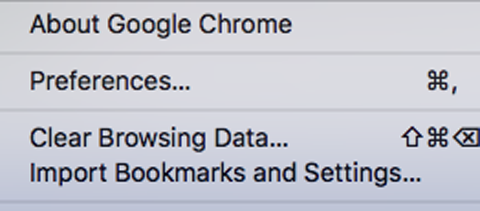
You probably want to UNCHECK PASSWORDS or the AUTOFILL DATA if you want your name/address to be saved without having to type it in. Then just hit CLEAR DATA – it’ll take anywhere from a few seconds to a few minutes if you haven’t done it in a while.
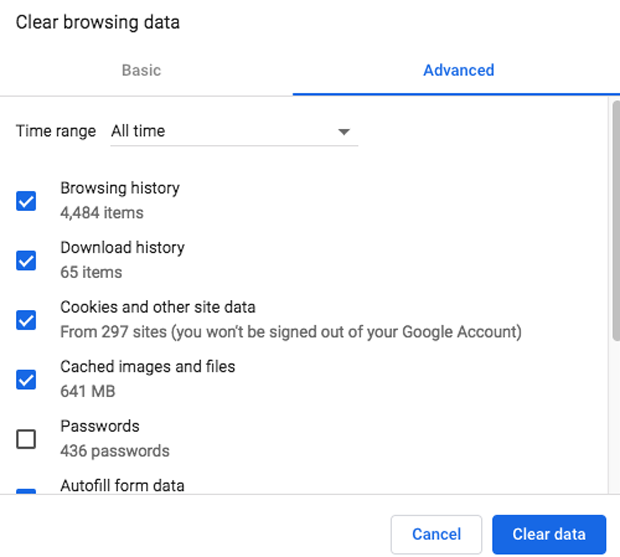
If you use FIREFOX, it’s about the same but with more detailed settings. Under FIREFOX, Select PRIVACY & SECURITY.
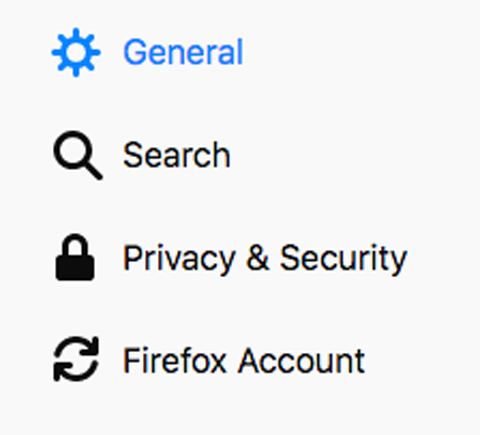
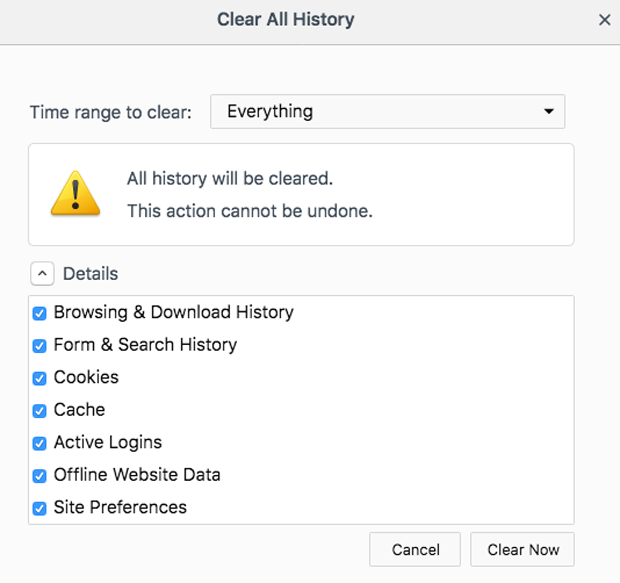
You can turn off or create settings so you don’t have to clear them often in Firefox. You cab set it to wipe everything except PW’s everytime you quit Firefox.
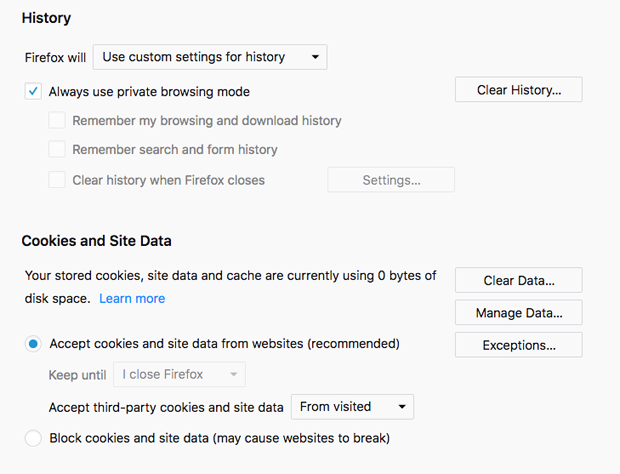
![]()
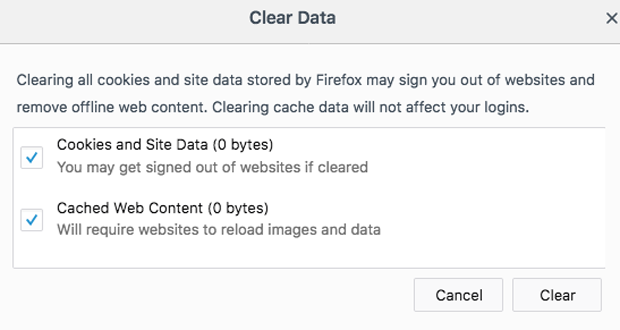
Then you can try the more drastic browser cleaning.
You can clear your Facebook Data files also HERE which can leave a long trail.
Hope that helps!


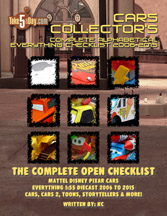




The thing is it was only happening to me when I visit your site. I am a history, cache, and browser deleting nut. I purge everything two to three times a day. (and delete all data retaining nothing when i close my browser) I also run adware plus, ublock origin, and ghostery. I also ran two scans with malwarebytes and adaware and found nothing on my computer.
In a nutshell I do not think it is me. (and with the few others that said they get the exact thing too at times leads me to believe it is the site somehow)
That said ..it has not happened to me the last few days visiting here!
(MET: We also cleared out a few things at our end just to be safe so hopefully it’s been resolved, thanks!)