TakeFiveADay.com Internet Interwebs Tubes …
If you’re having trouble getting onto TakeFiveaDay, there are a couple things to try out first and then email us.
One thing to do first to is clear the CACHE which are websites stored on your computer to help in loading pages. If you are on broadband (not dialup) and your computer is not more than 6 years old, you should have so much room on your hard drive that you should set your CACHE to zero.
In Firefox, under PREFERENCES>
Select the ADVANCED tab and you can set the MB of cache to ZERO. And click on CLEAR NOW. That will flush your hard drive clear of pages you visited from the internet. Having a cache was semi-useful in the early days of the internet when pages loaded slowly so it was potentially useful to store some site pages on your computer to speed things up but frankly, it was always of dubious value and so much less so now. It actually will save you trouble by setting the cache to zero. Note there are still temporary caches your computer will create but that is wiped out as soon as you close the browser.
This will also help you when you decide to go to www.gravatar.com to upload an avatar – the graphic image that shows up in the comments as sometimes an uncleared cache prevents a new one from being loaded.
There is no IE on the Mac but the cache setting is there also in PREFERENCES.
Related is the HISTORY file – sometimes it can also be useful to clear it but this depends on how you use the computer. Some people like to use the history cache as their bookmark manager 🙂 so if you use it that way, just ignore this but depending on the browser, you can set it to keep track of your visited sites NEVER, a few days or Always …
In my case, I know where I’ve been and prefer not to clot up my browser with bread crumbs so I have it set to PRIVATE and a HISTORY setting of zero days … I also have it delete all my cookies at the end of each session. I like Firefox for this very reason. Safari offers this but you have to set it EVERY TIME you launch Safari – with Firefox, it’s the old Ron Popeil saying, “Set it and forget it.” 🙂
I also feel this prevents any lingering preference problems but your mileage may vary with this and if you’re the type who uses the history as your bookmark manager, you might find a history setting that clears itself not as useful as you like but depending on how much RAM you have, this too might help you speed up your browser.
This are the rudimentary things you can do if you have trouble accessing T5 … or sometimes you might accidentially place us on restriction with your firewall or virus app so make sure to double check there also but if it persists, email us as we want you back! 🙂
Thanks for reading!
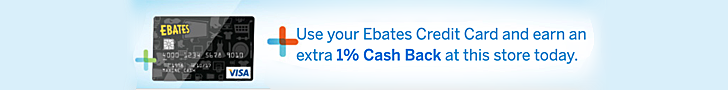
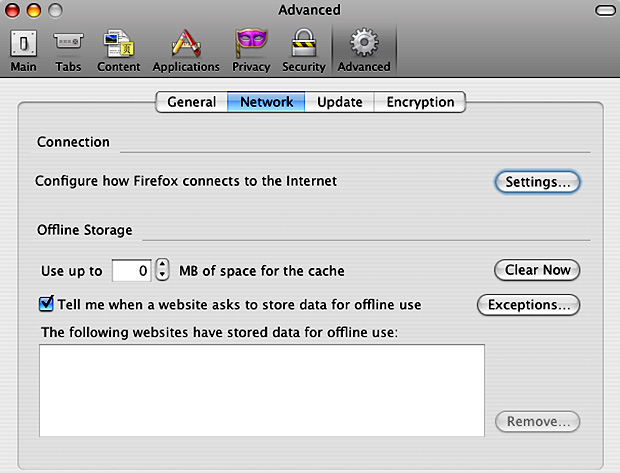
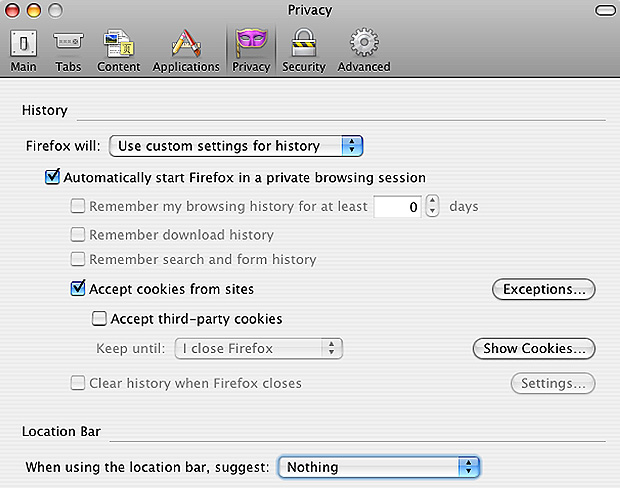
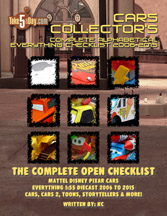





ok…I ahve no idea what is going on with this post…did I miss something?
yep. you did.
Too bad that people have to say things like that on a toys forum.
Back it up, IMonspeed. If you push it, you could get yourself banned. Ok?
Tiz…if you don;t go for the banishment, we can definitely find a plank for him to walk!! or be PUSHED!!!
Just tell them it’s for Who’s There First!!!!!!
I thought it was “who’s ON first” . . . I don’t knows who’s on third . . . no who’s on first . . . I don’t know . . I just siad I don’t know is on third . . . HAHAHAHA
Whitewall Tires Forever
Where’s The Final lap cars
Who’s The Fastest
Where’s That Frank
Wash The Fenders
Who’s Tia’s Friend
When Target’s Fixed
Wal-Mart The Fabulous
Why Tires Flatten
Wheel Tow Flats
To bad I know what it really means 🙁 It is a little disturbing
Come on, there ARE kids that read this site. The last thing we need is to be explaining what that means on what’s supposed to be a clean site.
Met, how about removing those replies before more people read this post?
I agree. I’ve been asking for a Kids Page, but maybe we need to make this site adults only, and keep these kids off the site!
I doubt the kids page will happen with questionable avatars