Guide to Installing Mac Leopard OSX 10.5 On Day One
For PC users, they don’t understand or even believe that on the Mac, you can randomly just upgrade your Mac and that for 99% of people, they can come back after 30-minutes when all is installed and ready, hit RESTART and while it might take a few ticks longer to reboot the first time, they are set to go.
I have upgraded an old iMac from 10.1 to 10.4 with nary a problem and again, PC users will flat out not believe me when I tell it runs faster and more stable … of course, I witnessed a virus app upgrade killing a PC hard drive so I understand the pain on the other side … Perhaps this analogy will be useful for you:
PC OS Upgrade much like a KIDNEY TRANSPLANT.
Hopefully, it won’t die on the operating table.
Hopefully it won’t rejected the transplant and die
Hopefully it won’t a staph infection and die.
It’s risky and if you can use the dialysis machine to get a few more months or years, so be it … it’s the last resort and/or for the very brave to get the transplant.
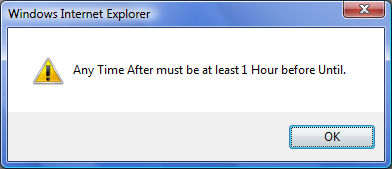
Mac OS Upgrade – much like buying a new SHIRT.
The labels tell you exactly what you will get.
You might have to wait 30-minutes after washing it before you can wear it.
There might a tag you forgot to remove – causing you a minute discomfort.
With that said – however – there’s the 1% chance you could encounter major problems so you have to ask yourself if you absolutely need to do it on day one?
If you’re buying a new Mac, no point in buying it beforehand, might as well wait and get it with OSX 10.5 Leopard on the 26th – can you wait 3 days 🙂
If you need your Mac for work and/or to make a living … why risk it unless your job is testing out OSes? There’s no real harm in waiting a few days or weeks until the small hiccups are worked out – in fact, the odds are pretty good there will be an updater or more importantly, small things may or may not work – printer drivers are not always in sync with major OS upgrades so while it might print “standard” stuff okay, if you need to print ColorSync colors on special thick art paper, it might not understand all the right settings … or system utilities that designers might need like font managers so while the odds are good all will be fine – why take a nap on railroad tracks?
But if you absolutely need or want to install Leopard on Day One – take this advice.
1) BACKUP your hard drive!*
2) SHUT DOWN.
3) Unplug/umount all your USB and Firewire external devices from you Mac.
4) Repair Permissions via APPLE DISC UTILITY**
5) Run OSX 10.5 installer.
6) Restart.
7) If everything appears to boot okay. SHUTDOWN. Plug everything back in.
8) RESTART.
For 99% of you, start testing out the new OSX and start blogging.
* If all is well, after a couple days, you can erase it and use it as your new TIME MACHINE backup drive.
** Some people say it’s un-necessary but it doesn’t really hurt anything – might as well do it.
TIME MACHINE is the new addition to OSX that will create a VISUAL backup of each and EVERY folder so you can visually “go back in time.” What’s also nice is that you can use several Macs on one hard drive. More details at Apple.
Here is the page to read more about the main new features.
Here is the guided tour video from Apple.
Amazon is offering a $20 pre-order discount (so hurry?). The 5-install (family) pack is also discounted.
Or PowerMax will include a free-shirt and a plush stuffed leopard.
One other difference – if you buy the Leopard package from the Amazon or PowerMax links above, you are buying the FULL version that can be installed on any Mac machine. The $9.95 upgrade disc (for recent Mac buyers) gives you a disc that will upgrade that specific type of machine so for instance, if you upgrade your Mac Pro laptop, you cannot use that disc to upgrade your iMac – make sense?




