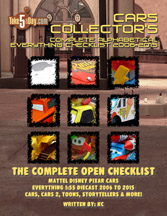iPhone: Manage AT&T Settings
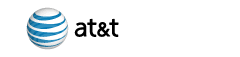
The first few weeks, the online account management was mostly not functioning but seems to be working okay now more often … periodically … yes, that’s quite re-assuring but hey, it’s something.
Sign in at: www.wireless.att.com
Create an account with your number & password.
On the RIGHT HAND side is RATE PLAN & FEATURES
Click on ADD/MANAGE FEATURES and you will get a list of INCLUDED FEATURES & at the bottom options in which you can click on & off. That is where you can check if ROADSIDE ASSISTANCE for $2.99 has been added. There are about another dozen add-ons that you can toggle on or off – most of which costs a monthly fee. Make sure you’re not paying for anything extra you don’t want … and while you can make adjustments to your account for other non-iphones on your family plan, you will get this warning for your iphone …
“F999: Due to temporary technical issues, you can view your current features as an iPhone customer, but you are not able to add or remove features online at this time. If you would like to add or remove a feature, please call Customer Care at (800) 331-0500 or you may contact our Click to Chat group from 8:00am to 11:45pm EST for assistance with this process.”
Though, I think basically if more than 5 people in America tries to turn off roadside assistance, alarms rings and the servers go off.
If you really really want to determine who you want to talk to without expending your minutes, check out AT&T’s Mobile To Mobile Look-Up Tool …
” … lets you see who you can call without using your monthly wireless minutes.”
“I have to break up with you. You’re Sprint and you’re not … you know, it’s not me, it’s you …”