Looking for Album Artwork for your iTunes & iPhone/iPod?
Of course, iTunes will start to look into the iTunes Store for missing artwork as soon as you drag in new music files/tracks.
The album artwork it does match up with your tracks are top notch. They are perfectly matched and 99.9% the best version resolution-wise out there.
However, it can only find and “fix” your missing artwork tracks only with tracks they sell.
To get that full and cool “cover flow” action going – like flipping through an LP bin (iPhone only for now), you want as much artwork as you can find. Keep in mind though, the artwork can add up and use up storage space so there is a tradeoff. While you can’t get the cover flow thing on iPods yet, if you have a 2 or 4 GB iPod, while it is cool to have the album artwork appear in the NOW PLAYING window, a couple thousand tracks of artwork does take away “more” music you can load. But in most cases, it’s worth the tradeoff. If you have a 30GB or 80GB iPod, it’s hardly a worry.
FETCH ART
So, after iTunes has done its auto-best to find and copy over album artwork … my recommendation is to add FETCH ART, it’s a free album artwork search and works very nicely with iTunes (it’s free – from VersionTracker). It will load an Applescript menu item into iTunes. Next time you launch iTunes, you will see a menu item called Fetch Art.
Simply select a track missing artwork and then go up to the iTunes “Applescript” menu – drag down and select FETCH ART.
The application will auto launch – and once it locates the art from Amazon.com (in preferences, you can change to UK or CA), you will get a window like this with a preview:
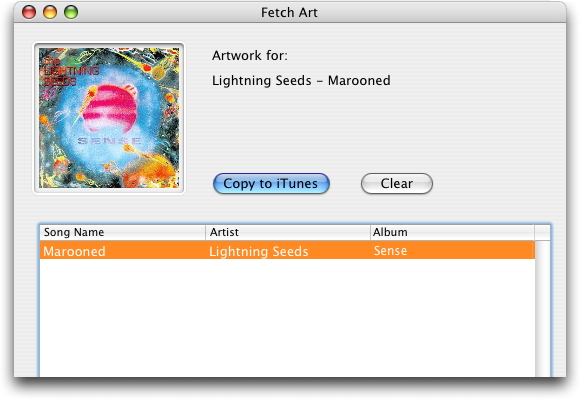
If it looks right – click on COPY TO ITUNES.
What’s nice about FETCH ART is it has a couple of other features. If you have a bunch of tracks that you know is missing artwork (Beatles anyone?), you can do a batch add, search and find – just highlight all the tracks or just highlight the playlist name and select FETCH ART, it will load all the tracks and do a search (it will take a few minutes) and then you can batch change the artwork.
The reason you don’t normally want to do this is if iTunes already found some artwork for you (or if you already had artwork), the Amazon replacement album artwork that FETCH ART uses might be lower res or worse incorrect … Fetch Art is eager to please, sometimes you will get random choices – maybe it’s Amazon’s DB fault but just so you know. Hey it’s free, you want your money back? 🙂
Also, note, unless you turn off SAVE ALBUM ARTWORK in PREFERENCES, Fetch Art will “backup” all the art in your iTunes folder. I don’t find that useful or necessary but you can leave it on.
FIND ALBUM ARTWORK WITH GOOGLE v2.5
Okay, so now I’m up to about 75% – because I have about 1 TB of music, there are albums that Amazon doesn’t sell or even pre-dates them and is now OOP. It’s time to visit the great Doug’s Applescript for iTunes site. And in particular, FIND ALBUM ARTWORK WITH GOOGLE. Of course, you can tediously type in the search bar above but why bother when highlighting and applescripting is there for you?
(If you don’t know how to add Applescripts to your iTunes, read our previous post).
After you install and see the FIND ALBUM ARTWORK WITH GOOGLE choice in Applescript – after both iTunes Album Artwork search and Fetch Art have failed you, Google to the rescue. Highlight the track missing artwork and select “Find Album Artwork with Google” from the iTunes Applescript menu and it thoughtfully launches a new page with your search results. If your collection has tons of obscure CD’s like mine, on occasion, you will have to type in CD along the artist/album name to help Google a bit.
AMG ALL MUSIC GUIDE
For me, there are still about 2% of the tracks that escape the above three giants feverishly working on my behalf – for that, I turn to the much improved AMG All Music Guide and search manually.
After all that, I’m pretty much at 99.9% for retail CD’s – of course, for promo CD’s, I have to do my own scanning – arghh.
There are some other Applescripts you might prefer … “Tracks Without Artwork to Playlist” will create a new playlist with all the tracks missing artwork so then you know exactly which tracks to batch search with Fetch Art.
Or simply look through the categories at Doug’s site including the MANAGING ARTWORK section or THE INTERNET. Keep in mind, the new scripts are listed first – some of the older scripts on page 5 don’t work as well in iTunes 7.x if at all.
And after you add album artwork to all your tracks – add in CLUTTER which will give you a mini app on your desktop with the album artwork as you listen in iTunes. You can even create multiple CD covers and just click to play. It’s free and pretty cool.




