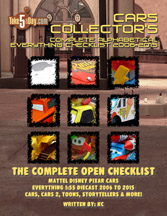iPhone: How to Edit (And Not Just Backspace)
In the last days of typing and re-typing my SMTP address, I discovered the iPhone text typing magnifying glass.
If you need to make changes in the middle of a word, when you hold your finger to the touchscreen for a few seconds without moving it, a magnifying glass will appear that lets you move the cursor bar to exactly the letter you wish to delete.
As far as I can tell, this works ANYWHERE and EVERYWHERE you have text typing activated and text on screen you can change.
While not as useful but in case you didn’t notice, you can also add other cities to your weather “widget” -afterwards, you access them by pressing one of the “dots” that appear under your “main” weather city – after searching and adding your cities – when you click on the third dot, it will load that 3rd city’s weather.