How to Run Your Business Using Only Web Apps: Bring Mac & Safari (or Firefox)
We live in some pretty interesting times – your Mac comes with some astounding software and whatever else you need is pretty much on the web. Of course, the question to ask if you really need “boxed” business apps? Do you really need a full blown word processor? How many tables or newsletters do you create with it? Do you find you do pretty much do 80% of your typing in email and you don’t really need to spell check LOL, BTW and WTF? Right? How many full blown spreadsheets are you creating with macros, links and cascading sheets or are you just using it to list all your action figures?
Of course, the main factor is safety or privacy. While it’s probably a better idea to use an app on your HDD to write about a proposed merger … if you’re complaining to Marriott that you were overcharged for the 11 Heineken’s you drank, does it really matter if the word processor is only an online version?
What are the advantages to using an app online? The costs are generally much lower upfront. You don’t have to worry about upgrades – no downloading or deciding if it’s worth paying for it – if you like the app online, keep using it – hate it – stop paying for it. You usually get a trial period so there’s no huge commitment dollar wise or time wise (though most boxed apps now offer some sort of demo also but that might mean a 500 MB download). Another advantage to online apps is that they tend to be compartimentalized. For instance, most boxed CRM software takes a serious commitment to learn and/or you might not like every module but you might feel it’s a waste not to use the calendar app but by choosing online apps, you can cherry pick what you like best – buy/use a calendar from one site and a phone logger from another site and in some senses, it’s more customized as you can choose from something very simple to something very sophisticated as part of your mix.
Of course, without online access, you’re locked out but on the other hand, if your laptop stops working, you’re in the same boat with non functioning boxed apps – with online apps, you can switch to another computer and jump back on – and it might be easier to get tech support with an online app company mainly because it’s easier to resolve (if you’re online and java/flash is on – then the problem is probably on their side).
So, can you run a business and your life with just online apps? You tell me 🙂 Here’s your list to try out. I am not promising that this a complete or full list as companies and websites literally spring up overnight and all over the globe but these seem interesting enough to include. Yes, there are plenty of shareware apps that do many or all of these things but this is a roundup of web apps – there are a few widgets ‘apps” that link to the website.
If it requires you to install an actual app or script or add PHP, it’s NOT on this list – the requirements to make this list is straightforward: browser based (with maybe a plug-in install or to add a widget, nothing more); and the site seems to deliver what it promise. One other thing – Windows-only apps are too old school to be included in a roll-call of 21st century apps.
There’s no real way for me to fully test out each site’s functionality to its fullest – for instance, many have file size limitations so you’ll need to test out the details and ultimatelydecide if it delivers what you need. ($) indicates that it’s mostly paid but that shouldn’t detract you from checking them out (most all offer free trial) and the right place will save you money in the long run.
Also note – logos below are not an endorsement – just wanted to break up the text with nice looking logos. Italics are descriptions borrowed directly from their website and NOT my words.
Massive Office Suites

Ajax13: Gorgeous looking Ajax Web 2.0 apps that load fast – ajaxWrite, ajaxSketch, ajaxXLS, ajaxPresents & ajaxTunes – word processor, spreadsheet, drawing app, presentation & jukebox. Only tiny flaw is it doesn’t open .docx files – otherwise, perfect. Even available in Español, Français & Português (do Brasil).
gOffice: ($) While certainly not expensive at $1 a month, with all the free solutions out there, why bother? They also have a copyright of 2006.
GoogleApps for Small Businesses: ($) FREE for another few days – hurry! “With Google Apps, you can give employees powerful communication and collaboration tools that will help bring their productivity to the next level. Best of all, it’s all hosted by Google, so there’s no hardware or software to download, install or maintain. You can get up and running quickly, even if you don’t have an IT staff.”
Zimbra Desktop: ($) Combines the best of both – it’s an “boxed” app as well an web-based app. “Zimbra Desktop is the next generation leap forward for Web 2.0 applications- now you can have Zimbra’s Ajax-based collaboration experience online and offline. That means when you are out of the office without a connection (say, in a plane, train, or automobile), you can keep working without missing a beat. Write email, add new appointments, edit documents and when you re-connect changes will be automatically synced to the Zimbra Server.”
ZoHo offers not just an Office Suite but additional choices include CRM, Wiki’s, Organizer, Email, etc … most are free, others seem very reasonably priced.
Solo Apps (WP, Spreadsheet, Presentation, Etc …)
BuzzWord: Looks very nice but in locked Beta mode. UPDATE: Adobe has signed a definitive agreement today to purchase Virtual Ubiquity, developer of Buzzword. Official news to come via Adobe’s MAX conference later today.
EditGrid: “An online spreadsheet service with real-time-update and extensive collaboration features, and a good Web 2.0 counterpart of Microsoft Excel or OpenOffice Calc.” Now allows private savings and settings.
Empressr: “Empressr is a web application which lets you create, share and store Flash-based presentations online. All you need is a web browser to create rich media presentations. You can also share the presentations with anyone and access them online at anytime.”
iNetWorld: Looks like Win ’98 but seems to work just fine. I couldn’t figure out how to open a doc but starting a new one is easy.
Jotlet: “Jotlet Calendar is an online calendar that helps students, families, and small groups manage and share their schedules online. It’s a perfect way to manage and share your schedule with family and friends. We currently support English, Spanish, French, German, Japanese, Korean, Russian, and Chinese, and we’re always working to add support for even more languages.”

Sheetster: “Use Sheetster to upload and save existing spreadsheet (Excel) files, or to create your own web spreadsheets and share with them with friends, coworkers, and other Sheetster members in an access controlled secure environment.”
SPresent: Presentation. “Free Web-based presentations application built with Flash. Create and edit high-quality Flash presentations online. You can send presentations via e-mail or publish on your web site or blog.”
Thumbstacks: “Make presentations – like slideshows, or outlines – right in your web browser. When you’re done, you can share your presentations with anyone, anywhere, just by sending them a link.”
WritetoBlog: Presumably this makes for a nice mobile platform. Why would you launch this when you can just launch your browser?
White Boards/Collaboration
Basecamp: ($)“Basecamp takes a fresh, novel approach to project collaboration. Projects don’t fail from a lack of charts, graphs, stats, or reports, they fail from a lack of clear communication. Basecamp solves this problem by providing tools tailored to improve the communication between people working together on a project.”
Bubbl.us: “The simplest way to brainstorm online. It’s extremely easy to use and has almost no learning curve. Our intuitive user interface lets anyone brainstorm and organize ideas without getting in the way.”
CentralDesktop: ($) “Central Desktop provides simple collaboration tools for business teams. Our platform enables teams to efficiently share information and communicate with employees, customers and partners inside and beyond the firewall.”
ConceptShare ($): “ConceptShare allows you to easily share designs inside Workspaces that contain designs related to a certain topic or project. It’s easy to invite people into a workspace. Invite team members, managers, clients, and consultants to add and reply to comments, chat and markup designs.”

Connector for Teams: ($) “The Connect app ties everything together. It’s a place where items from any of the other parts of the system — mail messages, contacts, events, files — can be collected into related groups. Smart groups in the Connect app pull in items from any of the other apps on the system, from any users, allowing you to easily manage the items related to a project.”
Gliffy: Diagrams, flowcharts and org charts – all online and with hundreds of tools & shapes. Great and free so far.
GoPlan: “Goplan is an online project management solution. It allows teams and individuals to collaborate through tasks, file management, real-time chat, online calendaring, and many other features. As an always-on access-anywhere hosted solution it saves companies the trouble of purchasing, maintaining and securing a platform for collaboration.”
HiTask: ($) “HiTask is a simple web-based task management application you can use together with your team to make your daily business routine more fun.”
Huddle: ($) UK site. Basic Level free. “Huddle gives you a slick, professional client service portal featuring full enterprise functionality at a fraction of the usual cost. Use huddle to manage multiple projects from one interface, securely share and approve documents, deliver superior client service and add value to your existing relationships.”
Mindmeister Mind Map: ($) Brainstorming collaboration or as they call it, mind mapping. Looks pretty interesting – most of the features of the site are free. If you’re the type who enjoys plotting everything out and or have a need for a strictured brainstorming session, this looks and seems to work pretty well. Even “with as many simultaneous users as you like!”
Mindomo: ($) “Mindomo is a versatile Web-based mind mapping tool, delivering the capabilities of desktop mind mapping software in a Web browse. Create, edit mind maps, and share them with your colleagues or your friends.”
Nozbe: “3 Steps to Getting Things Done – based on the book.”

OrgPlus Live: ($) “OrgPlus Live is a web-based organizational charting service designed to make it easier to create, maintain and share organizational charts.” Perfect for comapnies & organizations with lots of changes. From 30 to 750 users.
Portrayl: Online writing – more for creative works of fiction but hey, some business plans I’ve seen fall under that category 🙂 “Portrayl is the new home for lovers of literature. It’s a place where writers showcase their work. You can start a story and add a chapter at a time. When you decide you’re finished, you can create a pdf ebook and also rss feeds of your story. Here’s the cool part – other people can add chapters to your story – but your chapters stay intact. When someone adds to your story it branches off into a new direction. So a story becomes a kind of tree. And for all you readers looking for an exciting and unpredictable read, this is the place to come.” Along similar lines – Ficlets.
SlideAware: ($) PowerPoint creation collaboration – some aspects of site free. Plug-ins WIN only. My only quibble would be these guys take life too seriously – instead of just saying you can now collobrate on PowerPoint creation, instead they talk like this, “SlideAware is a presentation management platform designed to help you & your team to manage the entire lifecycle of PowerPoint ™ presentations.” Is this company run by ex-DOJ lawyers? Who talks like that?
Teamslide: ($) “Personal web application to actively present PowerPoint®-type slides to one or more viewers over the web. Upload your presentation and control the show from your own browser while teamslide keeps the slides in sync across all participant‘s web browsers.”
Thinkature:: “Create a collaborative workspace and invite coworkers, friends, and colleagues to join you in just seconds. Once inside your workspace, you can communicate by chatting, drawing, creating cards, and adding content from around the Internet. It’s all synchronous, too – no need to hit reload or get an editing lock.”
Tooledo: “An easy to use, web-based to-do list. Having a single place where all your to-dos are permanently stored and easily accessible will allow you to relax, knowing that you won’t forget anything. Toodledo’s hotlist, email reminders and sortable to-do list will help you remember to complete tasks on-time. Easily work with other people on shared projects with Toodledo’s collaboration tools.”
Vyew: “Inside Vyew you can author new content and collaborate with PowerPoint, Word, Excel, and PDF files, plus audio, video and images. You can also stream live or capture what’s showing on your desktop. Built-in text chat and FREE teleconferencing make live collaboration sessions highly productive.”
WebEx WebOffice: The most expensive solution – whether that’s a good thing or a bad thing, your call.
WhoDoes: Free for now – Project CRM. “WhoDoes is a fresh and intuitive web-based project management system. WhoDoes is designed to assist you and your team in planning projects of different complexity, from the small project to the biggest one. With WhoDoes you can manage your activities and share information with your team, whether you are in the same office or distributed all over the World.”
Wrike: “Wrike is free. Use Wrike’s functionality starting now. Invite your peers, clients or sub ordinaries to join Wrike and plan collaboratively with them. We don’t limit the amount of your activities you can keep track of with Wrike.”
Wridea: “Collaborative brainstorm sessions. With Wridea, your friends can participiate on your ideas by commenting on them. Get your ideas organized. Wridea is easy to use. Letting you create, edit and delete your ideas, pages and categories smoothly and easily.”
WriteBoard: “Want to collaborate on some copy? Want to pass a memo or letter by someone else for editing before you send it? Want to work with your business partners on some text for a proposal? Want fellow students to contribute to a group paper? Want to collaborate with a client on wording for their project?”
WriteWith: “We make writing online work for groups. In just a few seconds, get your own account where you can upload documents, share with other people, chat, assign tasks, and track everybody’s actions with a comprehensive history.”
To-Do Lists/Reminder Nag/Calendar
30 Boxes: “Organize your stuff, Plan your day & keep up with your friends.”
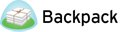
Backpack: ($) “Backpack is a simple web-based service that allows you to make pages with to-do lists, notes, files, and images. Backpack also features a Calendar and Reminders that can be sent via email or to your cell phone at predefined times.”
CalendarHub: ($) “Create a Calendar That You Can Access from Anywhere. Keep it private, share it with others or publish it on the Web.”
Diarised: “You can schedule as many meetings as you like, and suggest unlimited dates for your meetings. The invitees choose the times that suit them best. Once the invitees have chosen their preferred meeting dates, Diarised will give you a summary of the best dates for you to choose from.”
FutureMail: Send emails to yourself in the, um … future.
Google Notebook: “Clip and collect information as you browse the web.” Google Calendar.
Gubb: “Gubb is a free web-based application with an easy-to-use interface that enables you to create, manage and share an unlimited number of lists. Gubb is for any and all the lists you can think of: from every day shopping and to-do lists to wishlists, brainstorming notes, personal goals, group projects and more. Just about as easy as jotting something down on paper, only better. You’ll always know where your lists are; you can edit and organize them any time; and you can share with friends and co-workers in seconds.”
HassleMe: “Not eating enough fruit? Forgot to feed the fish again? Need a little help keeping your New Year’s resolutions? Tell us what to hassle you about, and we’ll nag you via email at semi-unpredictable intervals.”

HipCal: “Online calendar and todo list never forget where you need to be or what you have to do, Group Calendars – join a group for your classes at school or create a group for a club, project team, or group of friends.” Merging with Plaxo who just signed a deal with Comcast.
Hiveminder: Create. Braindump your tasks, tag them, set due dates, and attach notes. Share. Set up reminders for yourself, create groups, and share tasks with others.
Jott: Just when you forget how cool the internet can be, along comes something to restore your faith on the magic of the internet. Call the 800 number, record a message and who it should go to – it emails you your reminder or message – whether you call yourself, another person or a group, it’s magic 🙂
MonkeyOnYourBack: Reminder Sender – hope the person who gets this doesn’t mind being thought of as ranking lower than animated monkey …

RemembertheMilk: I suppose this feature is nice …“Get reminded, anywhere. – Receive reminders via email, SMS, and instant messenger (AIM, Gadu-Gadu, Google Talk, ICQ, Jabber, MSN, Skype and Yahoo! are all supported).”
SpongeCell: “Create
and customize your calendar to be your own. Share your calendar by having Spongecell spread your events through email, blogs, web pages, iPods, and cell phones. Involve guests in your calendar by allowing them to leave comments, upload videos, and attend the events.”
StickyTag: I’m guessing this is more for WIN users as the Mac stickies are easy to access and use. While you can email them, it doesn’t really allow others to see them.
TelePixie: Laughable Windows ’98 like design but works. Need a pixie to call you to remind you, just fill out the message and the number and slumber away. Your pixie ass’t will call. You can also get weather & stock updates.

Ta-Da Lists: “Keep track of all the little things you need to get done – Make lists for other people (co-workers, friends, family) – Share lists with the world (“My favorite movies of 2004″) – Subscribe to your lists in RSS so you’re always on track.”
Zettels: “Zettels is a personal web memo note box – easy to use, fast and reliable. All your ideas and notes are saved on notes in Zettels. You maintain the overview. You have access to your notes from anywhere …”
Project Management/CRM
BigContacts: ($) Basic version Free. “A Full-featured, Web-based, Ajax Contact Manager. Keep track of everything about your business associates, friends and family. Ideal for small teams. Group Calendars. Shared Contacts. Tasks. Notes. History.”
HighRise: ($) “Your address book doesn’t do enough. Traditional CRM (Customer Relationship Management) software tries to do too much. That’s why we built Highrise. It’s the just-right, more thoughtful way to keep track of the people, conversations, and tasks that are the lifelines of your business.”
NetSuite: A major player in the CRM/eCommerce/Web platform market. ($) “NetSuite is the industry’s first and only online business application that supports your entire company—from customer relationship management (CRM) to enterprise resource planning (ERP) to Web capabilities. NetSuite is the first and only web-based application to offer everything in a single, integrated and powerful solution. Additionally, NetSuite enables you to make better, faster decisions through real-time business intelligence.”
Relenta: ($) “Relenta CRM turns familiar software product categories upside down by integrating the functionality of team email, contact manager, online calendar, and email newsletter marketing software into one elegant Web 2.0 application.”
SalesForce.com: ($) The old guy on the block and the largest. “Applications: Redefining success for customer relationship management (CRM) ranging from sales force automation, to partner relationship management, marketing, and customer service.” Read more about SalesForce’s plans to let every business run online.
SpindustryEvents: Online Trade Show Exhibitor Management site.
Client Billing/Time-Tracker
14Dayz: ($) “What we offer is a simple web based time tracking tool for groups of loosely connected professionals that collaborate on a professional basis. Finally distributed teams can also have simple and easy to use time tracking software that does what you need and then leaves you alone. In-house teams and individual professionals can enjoy 14Dayz benefits too!”
FunctionFox: ($) “From an advertising and design firm ourselves, the team at FunctionFox understands the particular challenges and intricacies of creative project management.”
HarvestHouse: ($) “HARVEST brings simplicity back to time tracking. Quick to set up and easy to use, it provides you with insights on how your organization is spending its time.” Offers Mac widget.
PunchyTime: ($) “PunchyTime is a simple time tracking tool for creatives (ad agencies, web-dev shops, etc). It makes it really easy for your team to enter time “as they work” intead of letting it all pile up till the end of the month (which is how billable hours get lost). The interface is quick, simple, and even a little fun. Get in, get out, get back to work.”
SlimTimer: ($) “Open the SLIMTIMER and click on a task to start the clock and click again when you’re finished. If you’ve completed the task click the checkbox to mark it off.”
TickSpot: ($) “In the service industry your hours are your inventory. Lose track of them—they spoil. Hit your budgets—move more inventory. Tick gives you the information you need, when you need it.” 30-day free trial.
Time Assistant: ($) “Time-Assistant is accessed using a browser and requires no client installation. It includes all the standard timesheet and hourly rate entry functions, project tracking abilities as well as automatic salary calculation and comprehensive time & cost reporting. Filling timesheets has also become available for PDA owners.”
Time-Tracker: “Time Tracker is a simple tool to keep track of the time you spend on any task. Think of it as a to-do-list with a clock. And yes, it’s free.”
Billing/Invoicing/Accounting
BillingOrchard: ($) “BillingOrchard is an online electronic billing software application that maintains hourly time billing, along with flat fee and recurring billing, managed using your web browser. Integration to Authorize.Net and other leading payment gateways provides hands-free recurring billing. BillingOrchard is the ideal solution for web hosts and hosting resellers, lawyers, web developers, consultants, and others requiring time-based and recurring client management.”
BlinkSale: ($) “Send elegantly formatted invoices to anyone with an email address. Use our professionally-designed invoice templates or design your own with CSS. Import your client records from Basecamp for painless invoicing.”
FreshBooks: ($) “Easily create, send and manage invoices, Track time (for you and your staff), Send invoices by snail mail or email, Accept payment with PayPal, Authorize.Net, & more, Automatically send invoices & late payment notices & Create robust reports and import/export your data.”
InvoicePlace: ($) “Billing Software Online. Manage your billing from any computer connected to the internet. Create professional tax invoices, quotes and track payments – perfect for small business, consultants, contractors and freelancers.”

LessAccounting: ($) “We designed Less Accounting to meet our needs as small business owners. We tried to develop it flexible enough for personal use, but if you are a big business Less Accounting probably isn’t for you.” Includes a contact manager software + sales leads.
Netsuite Accounting/ERP: ($) While the others are really more for SoHo or small businesses, this is the enterprise player of the bunch. “NetSuite is also the first and only on-demand Accounting/ERP solution that supports all your back-office operations. While some Accounting software provides one or a few pieces of enterprise resource planning (ERP) software, NetSuite offers a comprehensive business suite with everything you need in one powerful solution. With NetSuite, you can manage financials, order fulfillment, purchasing, inventory, time and billing, payroll, employee self-service, Web presence, and more. The Accounting/ERP software system components are tightly integrated, giving you access to real-time business intelligence to make better decisions.”
SideJob Track: “Web-based job tracking, invoicing, reporting & project management software for the part-time independent contractor. At some point there may be a Side Job Track pro service, or possibly text ads, but any aspect of the site launched without a fee will forever remain so.” So ALL FREE for now.
SimplyBill: ($) “Simplybill brings simple invoice management to all. Instead of wrestling with overly complex accounting software or trying to mash-up a spreadsheet into some sort of design, begin sending attractive invoices in minutes. Simplybill is a web-based application. We’ve simplified things, ignoring features that nobody uses and making the rest ridiculously easy-to-use.”
Faxing:
eFax: While more expensive than myFax for the full service, if you just need to receive a few faxes every once in a long while, they offer a free version.
EchoSign: ($) “EchoSign lets you spend more time closing deals and less time chasing paper. EchoSign provides instant visibility into what’s out for signature, what’s been signed, when and by whom. Once it’s signed, all parties receive a copy automatically.”
FaxZero: Free faxing (with ads).
After looking through a bunch, I settle on MyFax. Good solid service, reasonably priced – first month free.
Online Signoff: “Tired of faxing contracts? Clogging up your clients email boxes with design mock-ups? Never sure if a client has received what you sent them? Let Online Signoff manage this and more. Create a document, attach files, include your terms and conditions and send it to your client.”
Phone/Mobile
Google 411: Free 411 calls – 1-800-GOOG-411 (1-800-466-4411) from any phone. Also Free Directory Service with Google SMS – instructions courtesy of MobiHacker.
GrandCentral: Good name as they seem to do and offer it all. Phone number for life? Sure. Centralized Voicemail? Sure. Listen, record, web button call? Yep. Free for now.

IMified: “IMified is an instant messenger buddy that works across all major IM networks and offers access to a growing number of web applications, as well as productivity tools like notes, reminders, and todo’s. Imified helps you get things done faster. Because you shouldn’t have to launch your browser to add a new appointment to your Google calendar, or complete a todo in your backpack account. Imified is always open, sitting right there in your favorite IM client ready to help.”
Jajah: It’s hard to begin to describe all that is Jajah. It’s almost so much it makes your head spin but in a good way. All I can say is any small business starting out needs to check it out before you call up your old POTS thousand year old Bell company. It might be time to kick them Bells to the curb.

Jott: read more in ToDo List section.

Meebo: “Meebo.com is a website for instant messaging from absolutely anywhere. Whether you’re at home, on campus, at work, or traveling foreign lands, hop over to meebo.com on any computer to access all of your buddies (on AIM, Yahoo!, MSN, Google Talk, ICQ and Jabber) and chat with them, no downloads or installs required, for free!” Another IM All Choice: eBuddy.
Orgoo: Another IM, chat, SMS, VSMS organizer.
Re2Call: Okay, you have to really learn the legality of this in your state … “Record your calls directly from any phone using our TOLL FREE number. 24/7 access to your recordings from the web.
Skype: While our previous entry was on recording Skype calls, the intro is right there. Yes, technically Skype requires a download but since 99% of its features are online, we’re counting it. Fax to Skype Users.
SimulScribe: ($)“SimulScribe utilizes cutting edge voice recognition technology to convert your voicemail messages into text. We deliver your transcribed voicemail, along with the original audio, to your mobile phone, PDA, and/or email account. This process streamlines your communication flow, saving you both time and money.”
Spinvox: ($) “Get voicemails as text or email: Spin-my-Vmail sends your voicemail messages to you as text messages or emails. You’ll never miss an important message again.” They also offer voicemail to email broadcast, & send to your own email.

TeleFlip: “FlipMail allows you to get your email on your cell phone for free.* No new software, no downloads, no new phone necessary. It’s that simple. Because we’re in beta, we invite you to share your ideas, suggestions, and feedback.”
Voxbone: International VOIP numbers (Skype only offers a few countries). “Voxbone is the leading VoIP carrier providing local phone numbers and toll-free numbers around the world.”
Yak4Ever: “Register your number and 10 overseas numbers you call regularly. Dial our access number. Enter the extension number you choose for each friend during registration. Enjoy your unlimited call! Make Unlimited Calls from The USA.” From the UK. From Ireland.
Zemble: Free Group Texting.
Chat/VChat/Conference
CampFire: ($) “Campfire is a web-based group chat tool that lets you set up password-protected chat rooms in just seconds. Invite a client, colleague, or vendor to chat, collaborate, and make decisions. Link to a room on your intranet for internal communications.”
Contactify: “Create your own personal contact form, right here, right now. Just one link. People click on it, they can send you a message. And YOU, never reveal your email address. Reduces spam. Guards your privacy. Keeps you contactable.”
GabSight: Free Video Email
GetVoice: ($) Some portions FREE. “GotVoice provides the only voice messaging service that works effortlessly with home, mobile and work phone systems to send, receive, and create voice messages from any computer or handset. Unlike services that require a new number or call forwarding, GotVoice does not require a change in consumer behavior. The service works with nearly all major mobile and home phone carriers to make voice messaging accessible whether a user is at home, work or traveling. GotVoice eliminates cumbersome phone interfaces and frees users do more with voicemail than they ever thought possible.”
GoToMeeting:($) Requires PC to “run” meeting (via BootCamp or Parallel) but Mac users can join meetings. If you need a 1,000 person meeting online? Webinar.
Marratech Video Conferencing: ($) Now part of Google but still being sold as Marratech. “Marratech® is the only internet collaboration solution to be purpose designed from the ground up to create a true ‘virtual office’ with all the features shown here. Outstanding quality audio with easy-to-use interactive whiteboard, application sharing, real-time video and messaging on every participant’s computer, puts you in a fully collaborative work environment without leaving you desk or home.”
Persony: ($) “Persony’s unique and cost-effective Web conferencing solution allows you to host online meetings right on your Web site. With Persony VShow, you can share your desktop, give a sales presentation, conduct a webinar, or provide online training with a one-time purchase starting at $99. No more monthly fees!”
SightSpeed: “SightSpeed turns your PC or Mac into an high-quality, easy-to-use Video Phone.” They do mention it’s IE 6 only but claims it works on a Mac (no IE 6 for Mac) – of course, if you have a Mac with an iSight, iChat already will vid conference you with anyone with AIM.
Advertising – Email Campaigns
Breeze: ($) “Easily manage lists of subscribers and even let them sign up on your website.”
Campaign Monitor: ($) “Campaign Monitor is email newsletter software built just for designers who can create great looking emails for themselves and their clients, but need software to send each campaign, track the results and manage their client’s subscribers.”
MailBuild: ($) “MailBuild is an email newsletter tool built just for web designers. You design a template and your clients log in to their own account to manage their subscribers, create and send their own emails and view reports on the results.”
Local
If you’re a local business, make sure all your info is correct in sites like Yelp, CitySearch, Google Local, yahoo Local, Yellow Pages, Insider Pages, Local.com, etc, etc …
Website (Pre-Built Templates) & Website Backroom
I have not worked with these companies nor am I making personal recommendations but just an extra note hiring a web designer – The hard part about in hiring a web designer is that there is no system or perfect path that will get you where you want to go. The best advice is look around to the websites you like and if it’s not done in-house, there will be a credit somewhere in the ABOUT US section. It all depends on what you want and how much you can afford. Do NOT ask someone to do a spec site or pages because you want to compare – unless they are 14 years old and has never done a site before, then it’s okay.
What you need to do is sketch out what your want your site to be – what should a customer see – draw a rectangle to represent your home page and then what are the absolute things you want on your website – draw boxes and lines so you can visually see what you want or need – 10 pages? 50 pages? And how do you want to be seen by customers? Flash? still photos? Video? Games? Interactivity? Then the designer can price it out for you. Look at their portfolio – see if it’s a style you are comfortable with – are you an architect? A CPA? a dance club? a tattoo parlor? A consultant? Each wants to project a different image – how should the first page, design, look & feel be? Warm? Soothing? Artistic? Scary? Professional? Then if you are comfortable and AFTER you hire them, they can start to mock up ideas for you. Or try Mindmeister Mind Map.
AmberJack: Open source app allows webmasters to create cool site tours. “By guiding your site visitors, Amberjack tours can greatly improve the usability of your website.”
Caspio: ($) “Enterprise-grade platform for creating and deploying web database applications fast and without programming. Lead generation and management, real estate listings, classifieds, directories, media exchange, job posting, resume submission, order processing, issue tracking, and more.”
GeeSee: Add Chat to your blog or website. “During the sign up process you’ll create your Geesee account, your first chat and your first chat room. At the end, you’ll be able to copy a few lines of code and put it into the HTML code of your website at the place you want to have Geesee. That’s it. If you like video better, what this video tutorial.”
NewMediaCampaigns: ($) “Our goal is to catalyze this transformation by creating truly amazing web presences and then backing them up with leading technology. We want to help anyone meet this need.”
Search Engine Crawler Simulator: “Checks if your site can be spiderable by the Search Engines.”
SiteKreator: ($) “SiteKreator is the only online suite to instantly design, build and host elegant, fully-branded, and interactive business websites.”
SquareSpace: ($)“Starting a blog, which can represent either a piece of your website, or the entirety of your site, is an ideal way to create a professional blog. Squarespace’s professional-grade blogging tools feature spell checking, ATOM, RSS, feed auto-discovery, XML-RRC pinging, comment management, member registration, timed publishing dates, multiple authors, and more. Squarespace comes pre-loaded with a variety of professionally designed, search-engine friendly templates that you can customize and tweak to create a unique site.”
TemplateMonster: ($) If you feel comfortable enough to run your own website, here is a place with thousands of themes to choose from.
VirtualMin: ($) While most webhosts will offer you a GUI Control Panel – VirtualMin promises to mak administering a website easier. “With Virtualmin Professional, you can manage every aspect of your servers from an easy-to-use, well-documented, and secure web-based GUI. There is no more comprehensive web-based administration product available. Webmin provides a graphical system administration tool for everything on a UNIX or Linux system.”
Water: ($) “Water is a click-and-publish web site system for businesses and non-profits. Leading organizations use Water to create and manage professional designed, custom made websites through its premium, easy-to-use tools.”
Userful – Others
5Min: HT videos on Business topics posted for viewing – Coaching, Investing, Marketing, Sales & the Web. I have NOT viewed them myself so you have to judge their value and worth … or better yet, add your own. (not just business videos – many other categories …)
BusinessCard Setup – for adding on employees and ordering with a setup like a big HR department … (though of course, most brick & mortar printers will be happy to set up templates for you).
Clock: Sure, your computer comes with a clock but if you’re making a commitment to all-online all the time, why not a calendar clock? Though this is the coolest clock on the internet.
DoMyStuff: Now that you’re busy running an empire – maybe you need an assistant, here’s the place to start …
EventWax: “The easier, smarter way to organize special events, from conferences and workshops to parties, gigs, and receptions.”
EZMail: ($) “EZGram allows you to create, print, and mail letters without leaving your computer. Letters can be sent to any address in the world from anywhere in the world.”
Flash Movie Creator: From TouFee, not sure if you have to share your finished product or not.
FooPlot: Feel an urge to mathematically plot something?
Int’l Payments – in addition to Paypal, there’s Moneybookers.
I Rate My Day: If you’re in an office by yourself, better talk to this site versus yourself …
iSnoop.com: “Enter a UPS, FedEx, USPS, or DHL/AirBorne tracking number in the input box below. This page will automatically generate an RSS feed for that tracking number and will keep you up to date as the shipment progresses.”
Joe’s Goals: “Joe’s Goals is a simple yet powerful tool to make tracking your goals the easiest part of accomplishing them. Use the simple single page interface to setup daily goals and track them with just a click. Watch your daily score to gage your success and use negative goals (or vices) to confront and overcome bad habits that finally need to get the boot.”
Kegulator: There’s nothing worse than too little or too many beers for your Friday night kegger night.
Liferro: ($) This promises the moon, does it deliver? “Liferro™ is the next generation of technology, replacing dozens of desktop applications with one easy to use, fully integrated system. It enables a company to move beyond older desktop technology and tap into the power of the Internet. Managers can create an environment of accountability, while employees can use the latest technology to increase productivity.”

LMail: ($) “Send your letter online. L-mail lets individuals and businesses send letters to any postal address via the Internet. We print and post letters from 23 worldwide locations and even lick the stamps for you!”
Personality & Cognitive Tests for Employees – roundup from Inc.com. How Google hires today.
InfoCalc: Online calculator – okay, this might be overkill but if you can do a milk & eggs to do list online, why not a calculator? Did you know Google is also a calculator?
Mac Sleep by Email: HT create in automator sleep activation email.
RescueTime: Practice good time management – in beta but looks interesting – sign up to be beta tester. “RescueTime is a web-based time management and analytics tool for information workers who want to be more productive. Our software tracks which applications and web sites you use and provides easy-to-use web tools to see how you spend your time.”
ScanR: Pretty cool – take a pic with your camera/phone – email it to them, they’ll convert it to PDF’s – “Scan whiteboards into clean legible PDF files, scan documents in to searchable PDF files or send via fax and Scan business cards into your address book.” (Click to see Examples).
The Prioritizer: From CNN Money, “This calculator helps you rank a series of goals or options which are most attractive to you.”
SimpleSeating: “SimpleSeating.com is the fastest and easiest way to make seating charts online. Experience the power of expensive desktop seating chart applications on the web without the learning curve. Create, preview, and print your seating charts in just a few simple steps.” Free for 50 seating arrangements.
Strong Password Generator: Something like 25% of people choose PASSWORD as their password. “Every major, reputable company adheres to a strong password policy. Every company and every computer user should have a strong, random password. This strong password generator will generate secure, random password examples for you to use.”
Thriving Office: “Small businesses know they must seem successful to become successful. So they play Thriving Office while they’re on the phone. This valuable CD is filled with the sounds people expect to hear from an established company, providing instant credibility.” BRILLIANT! I wonder how realistic it is, is there the guy in the cube next to you with an iPod on and singing off-key accapella “Don’t cha wish your girlfriend was a freak like me …” or the really loud woman planning her wedding 🙂
TripSync: “TripSync is a new travel management solution designed for small and medium businesses. It is designed to make travel planning easier by allowing you to plan or manage travel for a yourself or multiple travelers – all without the need for specialized contracts, minimum spend commitments, or other terms required by some of the other tools on the market. Because TripSync connects directly with the leading global distribution systems, we can bring you the most up-to-date pricing and availability for airlines, rental car companies, and hotels.”
WebPagesThatSuck: Yes, please take a few minutes, gander through some of these to make sure you’re do NOT look anything remotely like these … and honestly, if you find any of these pages attractive or interesting, please, please HIRE a web designer.
WuFoo($) Create your own Online Surveys.
Info Sites
NY Times Small Business, Small Business Administration (SBA).
Seems Nice if You Don’t Mind Sharing – No Privacy Setting …
It’s not necessarily a bad thing – just so you know what you are getting into.
Kiko: Calendar – share only.
NumSum: Online spreadsheet – looks nice but I don’t believe there is a privacy setting.

SlideShare:Post your PowerPoint presentation online or read another or host an online conference – no private settings.
ThinkFree Office: While not nearly as nice looking as Ajax13, it’s just as functional – as long as you mind thinking it’s 1998 all over again and you don’t mind sharing your docs. Word Processor, spreadsheet & presentation. I think the next version will let you save to your desktop.
Backup/Web Storage
Will cover in future.
Graphics
We covered these earlier.
Didn’t Get to See – Annoying
Glide: Apparently insisted I download Flash 9 before viewing – if this were an Adobe site, okay, that I understand but is Adobe paying them money to lock out people – don’t get it?






The list is great! Since project management is so crucial in freelancing, I also suggest elapseit (it also has the invoicing feature and a free trial). It definitely helps you stay ahead of your work.