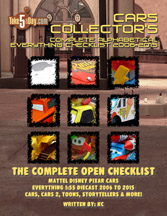How to Get Your Business Online: Step 1, Buy a Mac
Whether you choose a $599 Mini or an 8-core desktop Mac with a 30″ screen, you will get off on the right footing with the only computer that can run at least 2 OSes including OSX & Vista and comes bundled with a useful amount of software – and not bloatware or trialware – not to mention the spyware/malware thing. There’s nothing wrong with PC’s if you have a support staff in place but if you’d rather get down to the business of business, just buy a Mac.
This guide is not intended for advanced users who can code their webpages using a PSP – you clearly know what you are doing but for many other people, it’s a great gray unknown so this is intended for people who want to start a sideline business, sell things on the internet, to start a professional services business or they simply want a webstore front for their brick & mortar location.
And if you are a business, you have to have an online presence. End of discussion. Anything less makes you unprofessional. I’m not saying you have to have some huge massive website but you need a presence that’s simply, dignified and professional even if all you really offer are directions and a contact link – you have to do that much.
A NAME – WHAT’S IN A NAME
Before getting online, you need a name for your company. Now, if you’re a local service business, you don’t want to get carried away. Depending on what business you’re in, you want something appropriate – there are no obvious checklists but some common sense here … Little Debbie’s works attached to Snack Cakes but perhaps not so much next to Security Services … ultimately though, it’s your call. You have to decide whether you want something evocative or something straightforward … whether you want to go big or local … in most professional services, your name in the title is a nice touch as it implies there is a responsible party and you are willing to put your name on the line … and your town, city or state can be limiting or not … “Joe’s of Hill Street” can be great so everyone knows EXACTLY where you but might not make as much sense if you expand and open a 2nd storefront in another town … on the other hand, no one really cares that Southwest Airlines doesn’t just fly in the Southwest. If you’re starting a professional services or consulting business, you want a name you can say out loud easily enough – not something like “Asconatems Incorporated” that you can barely pronounced and spell yourself – let alone ask someone else to.
Need some guidelines? Here are some great blogs/sites to read online – The Name Inspector Blog and his ten tips, Igor and their 91-page PDF Guide, and Wordlab and their forum with naming help.
Give up? How about a Random Name Generator? Okay, most of them sound like they are better for a screenwriter to use but hey, it’s free. Or if you’re a Web 2.0 company? Forget an expensive consultants, linguistic whiteboards and focus groups … just click here. They will also send you to check its availability with the bottom button. read the warning below.
Here’s a free site where you can enter some words to get something back – small site, not always online but it’s free … Or more highfalutin’ like the Getty Thesaurus of Geographic Names?
Professionals get it all wrong sometimes … some more awful names.
Of course, depending on the size of the enterprise you’re planning to build – you might need to check the US Government Trademark Office. Or a trademark screening company such as NameProtect. Other legal forms to get you started from LegalZoom. Or MyNewCompany.com for incorporating, etc.
Or Wikipedia’s history of Company Names to get some inspiration.
GOT A NAME – CHECK ONLINE AVAILABILITY …
As mentioned, the free web name generator site can send you to Dotster to check if the domain name is available or at AjaxWhois or a couple dozen other places including the official WHOIS search from InterNIC. (If you are www.PismoChase.com, then PismoChase is your domain name). The official FAQ from InterNIC regarding domain names is here.
Also note if you decide to go with a website host, they will usually offer you a chance to buy your domain name then – covered in greater detail below.
Okay, here’s the tricky part – there have been stories of people checking up on domain names – deciding not to “buy it” then & there and coming back a few days later to find that site they used to check on the name has grabbed it – now, it’s difficult to say whether it’s true or not but if you’ve spent days/weeks pondering a name to honor your grandmother and your ancestors and some idiotic webhost steals it, you are pretty much out of luck. Here’s a unhappy example.
SO PROCEED WITH CAUTION IN DETERMINING IF THE NAME IS AVAILABLE.
You are safe on INTERnic since it’s the “official site,” but then again, who knows – just think it as being at a flea market. If you put something back down, it might be gone or or it might be $50 more the next time you come back around.
SO PROCEED WITH CAUTION IN DETERMINING IF THE NAME IS AVAILABLE.
If the exact phrase you want is not available, check if adding a hyphen or a dot will work for you like del.icio.us.com or pismo-chase.com … though you want to check the site of delicious.com or pismoschase.com to make sure potential customers might mistake you for the other. Note, del.icio.us.com owns both to avoid any problems and it’s more of a cute marketing touch but really, it’s best if you’re serious about a long term presence on the web to choose a non hyphenated name and of course, it’s tough. As noted from last year by Dennis Forbes, “Of the 17,576 possible three-letter sequences, again every single one is already taken.”
Of course, you can string several words together but make sure you write out the words so you don’t end up like The Therapist Finder … aka www.therapistfinder.com … um, see the problem? Here are some of the most infamous ones on the internet.
Price – you can pay as little as $2 a year to $100 to get a domain name – what’s the difference? Not much or really, nothing at all – so pay accordingly. You probably shouldn’t pay more than $10-$20 dollars and less if you buy a multi-year package.
Also note, you will need an address & phone to register. This address is listed publicly so this is a good opportunity to get a mailing address and phone so you don’t get spammed.
You will also be asked to choose a “suffix” for your domain name – avoid anything other than .com – unless you are a mobile business or travel, avoid anything but .com … .biz is okay if it’s some pun on your company name like BizBuzz.Biz or something “wacky” if that’s what you’re going for but if you’re a CPA or most everyone, stick with .com. It’s the professional choice. Wikipedia has a listing of your choices.
OKAY, READY TO GET ON THE WEB …
This is a DIY (Do It Yourself) guide for someone who isn’t ready to hire a designer or isn’t generating enough income yet to go that extra step and is willing to take some steps themselves to build a webpage.
There are ultimately a lot of questions you’ll need to answer along the way but let’s presume you know nothing about web hosting or the inner workings of a website – if you can answer if you want PHP or ASP – then you don’t need this guide. This is a basic GET ONLINE guide.
FIRST QUESTION
Do you want you a quasi presence or a full presence. Let’s say your business is called PismoChase. Do you want your url to be www.yahoo.com/~pismoschase or do you want to be www.pismochase.com. If you don’t mind being after the slash, it’s way less work and the difference between driving around your hometown and flying to Morocco.
TOOLS
Do you know how to create a home page, link pages to that, enter text, place photos and then upload? If you answer no – then skip down to IWEB.
If you feel comfortable enough, you can download the free SEA MONKEY from Mozilla/Firefox. The main difference is it contains a mostly WYSIWYG HTML editor and there is also a Linux & Win version.

Select NEW COMPOSER page and you get a blank page – the icons are pretty self explanatory for text boxes, links, etc, etc … you do need to keep track of all your graphics and links. Is it great? No but for free, it does the job … and yes, there are probably close to a dozen WYSIWYG editors for the Mac and in my opinion, none are really worth it (no, I’m not counting DREAMWEAVER but unless you are up to a 90-hour task of getting up to speed on a powerful app, I would not recommend it just yet). Yes, I’ve tested all them out and except for iWeb which I’ll cover later, they are all just odd enough that I would not recommend them to a newbie. Why spend $20 to $80 dollars when SeaMonkey is free? You can look around the internet for web templates to test out.
The main tricky part is keeping track of your elements on your page other than TEXT (like Photos/Videos, etc …). You need to understand how to create a folder in your WEBPAGE project and keeping them together so you can upload them together and your webpages knows where to look for them. Understanding the concept of “URL is Relative to Page Location” is the KEY to getting all your photos/videos, etc … onto the site. It’s a checkmark feature and if you gasp it, you can continue down this path.
The good part is you get a blank page to do whatever you want – the bad part is you get a blank page so you have to decide if your design skills are up to the task … if not …
IWEB
It’s free with your Mac purchase and it is flat out the easiest WYSIWYG web editor … the problem with a editor like SEA MONKEY is if you don’t really know much, where do you begin because unlike doing a “normal” page like Word, you type some text and you drag in a photo (or import one) – then hit print and save and you are done. The main problem comes with the uploading of webpages – understanding that you have to create folders with your graphic elements and naming and linking them so your webpages can find that photo or video. That is the beauty of IWEB, it is smart enough to create the file and folder structure so when you are done, all you have to do is copy the entire folder to where-ever and YOU ARE DONE.

A newcomer to Mac HTML WYSIWYG is RapidWeaver which emulates iWeb in many ways and in fact actually offers many more templates than iWeb and has a lot of 3rd party templates you can download but they vary in quality consistency and while Rapidweaver is pretty close to iWeb, it has a few weird rough patches and it’s just not as smooth of an experience. If you have been designing web pages longer but not a pro designer, you might be able to hurdle over Rapidweaver’s weird patches but for most newcomers, iWeb is the smoothest.
The downside is that iWEB only offers a few templates but on the other hand, they are gorgeous, professional and normally might cost you hundreds to buy as a template elsewhere. Here are some samples.
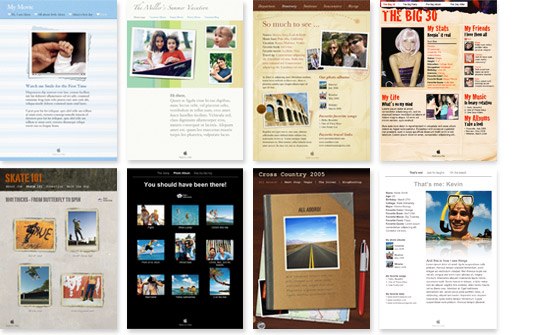
And it could not be easier to use – you literally drag whatever you want onto the page and iWeb keeps track and makes a copy in a new folder-file structure for you. Same with videos, move things around – add text, add effects, etc … now an advanced designer is going to feel constrained but for a newbie, it’s perfect – because HTML is wide open, it’s a little scary to have no limits, iWeb doesn’t let you wander off the page, as it were. Create a new page, iWeb automatically creates a link from your home page and as you name that page, iWeb changes the name for you on the home page – smart. The only real limitation is that there are not enough templates. There are some other 3rd parties selling iWeb templates but not nearly enough – but for a newbie, the pages are gorgeous and classy and should be enough. You can also create a blank page and “do what you want.” Of course, since it’s from Apple, it is tied into iTunes, iPhoto and iMovie so adding files is as easy as clicking.
Once you are done, and you have two output choices: .MAC or a 3rd party. If you select 3rd party, it will place everything into ONE folder for you to upload to your webhost.
NEXT CHOICE … THE WEBHOST
EASIEST – .MAC
For those who don’t mind your url being www.mac.com/~pismochase, then select .Mac and you don’t have to worry about figuring what to upload where. A lot of people don’t really understand .Mac and think it’s overpriced for just getting an email address but .Mac is much more and in this case, it’s flat out the easiest way to get a site online in combo with iWeb. You can buy .Mac at Amazon for $79, a savings of $20. Once you have finished your design, just click UPLOAD to .MAC and there you are.
NEXT EASIEST – LEAST PROFESSIONAL – “FREE”
There are literally hundreds of places that will “host” (place and display on the internet) your pages & site. You can search here for a listing at freewebspace.net for “free” web hosts. Why “free” and not just free because like most free, there are some strings attached. The biggest hazard is that they will generally place ads to your page and of course, not only do you not make anything from them, they are of varying quality and might reflect poorly on your business. So unless you are selling something that is essential immune to any sort of ad in poor taste next to your content, you should proceed with caution. But in the search for a free webhost, you can narrow it down to sites that will not place ads within your page or you can choose something like Yahoo’s GeoCities – while they will place ads on your site, at least you know it won’t X-rated or too strange.
The other major consideration is that they could disappear over-night and just take your site with them so if you’re a gas station, that is probably not going to kill you if you’re offline for a couple days but another business?
Of course, your internet service provider (dialup, DSL & broadband) almost always will offer you webspace so that’s another “free” venue – free in the sense that it’s part of your package.
Also note, for .Mac or GeoCities or your ISP, you will also end up with an email address like pismochase@mac.com or pismochase@yahoo.com BUT the advantage is that you don’t have to be a web & email administrator – explained next.
Alternatively, you can buy/get your domain name at the same place you sign up for a web host (remember you only need to pay for a domain name when it’s www.pismochase.com and not www.mac.com/~pismochase). They will usually make the process pretty easy – asking you if you have a domain and/or if you want to buy one – they will tell you the proce – try not to overpay.
MOST WORK – MOST PROFESSIONAL – PAID HOST
There are probably a million webhosting companies and maybe that’s undercounting them. Just type in WEB HOST and see for yourself. For basic users, most companies are essentially the same – don’t pay for too many years, sometimes their lifespan is like health clubs … and unless you’re hosting videos, the bandwidth numbers don’t mean much … for instance, this is a fairly standard offering from a reputable company, HostRocket. The General Account Features are pretty standard and you can compare to another company and make your decision. You can find a hometown company who might be closer or a larger one would have 24/7 support like HostRocket. Or if you’re on a Mac, you can search for Mac Web Host … Pricing is about $30-$99 a year for the base package but you can weigh if it feels right.
A few things to keep in mind, you will have to understand how to upload your webpages – most likely via FTP and you will have to be an email administrator. Most will include a “control panel” that’s pretty straightforward in adding or deleting users, uploading your webpages, making changes, etc … but be prepared to do a little thinking and trying to guess what they mean – they’ll all have varying degrees of jargon-speak but you control everything and as you learn, you can add features to your website.
Most will offer a “storefront” template if your goal is selling but it will take some work to get it right – especially when it involves credit cards, etc … if you plan on selling, an easy way to go is with Yahoo’s web hosting service & ecommerce setup. They are not the cheapest choice but a safe and easy choice.
If you just want a professional email address with your domain name in the email address, both Google & Yahoo offer that service (as do many web hosting companies).

Now, you’re ready to print your business cards – Mac Do It Yourself or some great examples of what to do, or these examples … or make a heavy impression with metal. More examples here. Just remember to try and not make it so phallic. Or take a look at the free template maker from BusinessCardLand.
BLOG
An option for certain businesess is a “blog” which short for a weblog and while a “writer’s journal” in one sense, but it can really be anything you want. Many small companies have blogs, even large corporations but it’s easier for a smaller companies since they don’t have so many restrictions either via legal or through inherent competitive & departmental secrecy. Not every company needs a blog – frankly, who has the time and run a business at the same time – that is a major consideraion but it can be helpful for professional services – by giving yourself a platform to showcase your knowledge and to provide information, you earn trust … but of course, the hard part is keeping it interesting AND useful … After having used Blogger, I have to say WordPress is definitely the way to go. It’s great to test it out to see if you like it and/or have the time.
Of course, unless you are an expert, it’s best not to mess too much with the template so you are limited in some aspects to the look and feel – but it’s a nice way to get started and build out after you’re comfortable.
Just one last recommendation – even if you’re not quite ready to leap aboard and run a full fledged website yourself, you should at least buy the domain name if you’re certain that’s the name you want. You don’t want to be running PismoChase at .Mac for 4 months before wanteing to switch, only to find out someone else has grabbed PismoChase.com.
PART II: Running a Business Online – COMING SOON!