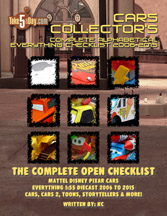Mac Movie DVD Cataloging: Bring iSight
Well, maybe there’s not enough forest logging apps for the Mac but when it comes to movie DVD cataloging, there are a slew of major shareware & commercial choices.
What’s nice is that everyone allows you a download and a chance to test out loading 10-25 DVD’s before it stops – except for one app, all of the features seem to work in the demo mode.
Finally though, when all is said and done, no surprise, you only have about 4 real choices.
You also need to keep in mind that everyone’s needs are different but I think there are basically three types of people when it comes to DVD cataloging:
The “Don’t Care” about it group.
The “It Might Be Nice to Know” group.
And finally, “I have thousands and thousands of pieces of media – I Gotta make a List” group.
I fall into the third as I’m discovering I’m getting Netflix movies that I own – stupid, stupid, stupid …
Let’s start with the easiest group – if you have a couple dozen DVD’s and you don’t really care – hey, you’re done 🙂 You can use TEXTEDIT or EXCEL and you’re ready to go.
For the next group, the mildly interested but not critical group – maybe you have a couple hundred DVD’s and you’d like to catalog them but you don’t want to spend too much time on it – when you’re watching the playoff game, you can grab a bunch of stacks and be done with. If you’re in this group, there are two to choose from:
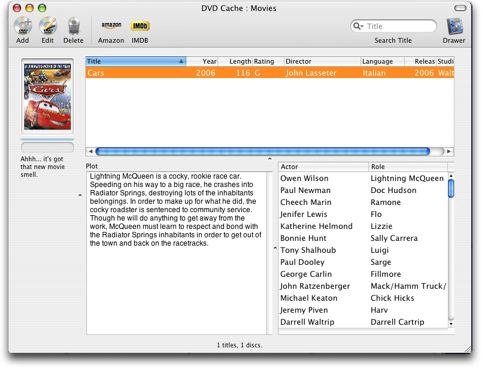
A very straightforward and easy to use DVD cataloger. As you can see, adding a new movie is easy to understand – click on ADD and a window will appear – type in your movie name and click on AMAZON or IMDB and it will search their database. You are presented with some choices – click the one that you want and it will load info from their database (as you can see in the screenshot).
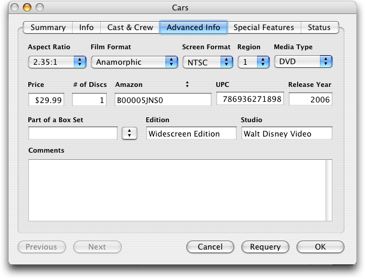
If you double click on the movie, you will get a detailed window that’s nicely done (as you can see) with lots of detailed popups, check-marks and fill-in areas. It’s a nice balance of details hidden in the background with more info right upfront. It’s fast, nice looking and apparently the database can also support music, books and video games. So, for $20, you can catalog the house.
The one major problem? The iSight video screen would appear and I could see the barcode and it would scan the barcode – changing from RED to GREEN as an indicator the barcode was accepted. As the iSight window disappeared, it would seem to mean info should pop up in the fill in box but nothing happened – tested several movies – all major releases – no transfer of data so maybe it’s just the demo but difficult to gauge if it’s just an anomaly with me (all other DVD catalogers that accept iSight worked fine) or a major problem. Typing in the info manually and searching AMAZON worked fine & fast. So, if you only have a couple dozen DVD’s – whether the iSight works or not, it’s not a major hinderance but clearly if you intend to catalog a couple hundred movies, books and/or video games, you’ll need to test out if your iSight or scanner works for you on this app but otherwise, no complaints, looks great and is fast.

Damn, it’s a good looking app. It also does books, music & video games so if you’re looking for all all-in-one, this is a great way to go for $39. Adding titles could not be easier. Click on the category and then select ADD. You will get a choice on the right for SEARCH, BARCODE or MANUAL. Just wave your iSight or any other barcode scanner and it searches the Amazon DB for your title – you select the one you want and it fills in as seen on the right above. Clicking on MY INFO brings up some personal user info you might want to add – if you loaned it out, etc … If you click on SIMILAR, it offers a few dozen recommendations along with DVD artwork. It’s fast and it’s without a doubt, one of the best looking Mac apps ever. It’s one of the few DVD catalogers smart enough to keep all artwork from Amazon the same size – though it’s not able to resize to fill, if the artwork is smaller, it will add white space on the sides.
Downside? It only searches AMAZON so if you’re like me who has movies from overseas or lots of obscure titles, you have to spend all your time manually inputting in a lot of info that Amazon doesn’t sell. For us true film geeks, there are also not enough boxes of film details to complete – you cannot change their categories that are visible – for instance, I don’t really care what I paid for a DVD but to them, it’s MORE important as the director – there is NO director line and you cannot modify their choices. They also have a line for the selling price on Amazon right now so I suppose if you want a really pretty app to file insurance claims, here ya go. Plus, it seems a lot of clutter and storage space to store all of the recommendations.
So, it’s great for casual users, if you have a couple hundred movies, same in books, CD’s and videogames. You’d like to know what you have but you’re not a big film buff (No Director listing??!!), this app does let you DB all your entertainment media but for anyone who wants to build more than just a listing DB, Delicious LIbrary is pretty but ultimately empty headed.
And now for the serious DVD collector who wants ease of use, mass customization, fast and an interface that makes sense so your two candidates of choice are:
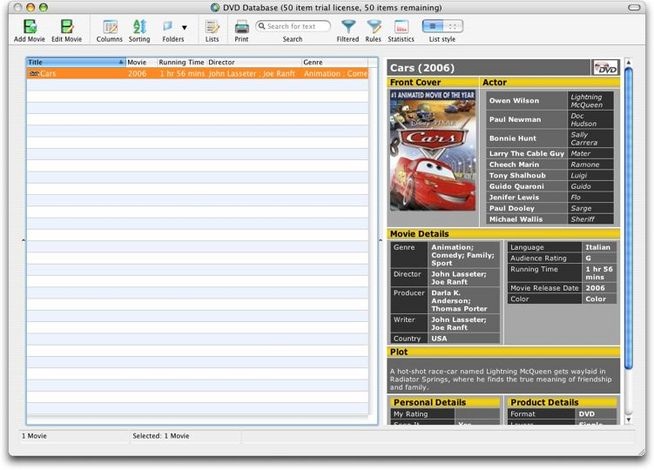
From Collectorz, Movie Collector is nearly perfect – it’s fast, it looks great – second only to Delicious Library but more importantly, it’s built for power users. When you double click on each movie title, as you can see below, it brings up an incredibly well thought out subset of tabs with literally hundreds of entries options. While it might be overwhelming for some, for some of us, 1.85 anamorphic is different than 1.85 letterboxed and we welcome attention to detail. What’s also great is the search, it is set up to search about 10 DVD stores WORLDWIDE so it will most likely pick up international DVD’s (though not most Asian). You can turn on or off the stores you want to search and another nice touch, you can enter many titles and then have it do a massive search in order. It’s a bit costlier than most at $39 and only for DVD’s (Collectorz also sells a separate book and CD cataloger app) but it is nearly everything you’d want.
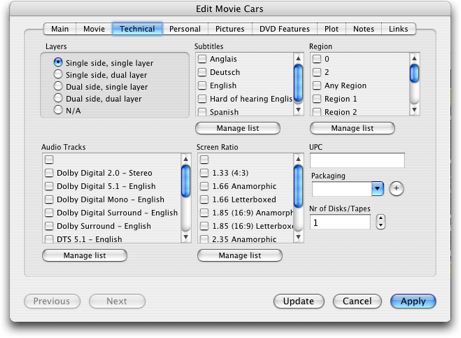
It’s really only missing is the “main” folder format is not very eloquent. Instead of one massive library, if you decide you want to view by folder, for instance, if you decide to split movies by genre, then you only have one viewing option – it’s still one of the best looking panels but you lose some options. A minor quibble. A larger decision is that it does not accept iSight but they have a special barcode scanner they sell. It’s not cheap at over $130 so it’s a big decision. If you plan on also cataloging hundreds of thousands of books and CD’s – it would definitely be worth your while – one impressive feature is it can store 500 barcodes before plugging it back into your Mac (via USB) and then upload those 500 – so instead of having to schlep thousands of CD’s/DVD’s and books to your Mac, you can simply carry the scanner to the shelves. That is pretty nice for people with massive collections.
So, if it accepted iSight, I would say this is the best choice without hesitation but in having to buy their barcode scanner, even a very useful scanner, you have to decide if it’s worthwhile to you. I would say if you’re going to want to scan your books and CD’s and buy their other apps – then definitely go with MOVIE COLLECTOR/BOOK COLLECTOR/CD COLLECTOR.
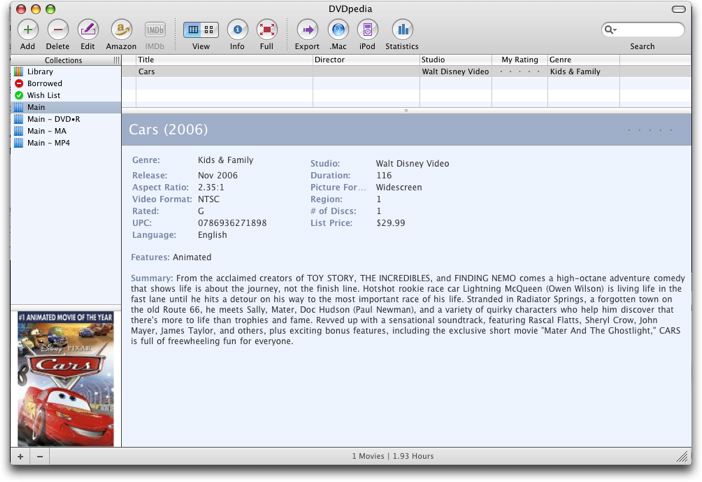
While not as nice looking as some of the others, it is an excellent deal at $18. You get all the features you’d want – sensible controls, export formats, nice viewing area, good and detailed controls (not as many as MOVIE COLLECTOR) but enough to satisfy even most fanatic collectors. What’s nice are that you can actually download additional templates or even create your own all for no additional cost. In fact, there are add-ons for even changing the look of the icons and export to a large variety of other apps. Of course, you can toggle on or off about 100 categories as your viewing window. Entering data from iSight works great – if fact, often times, I’m still trying to get the barcode straight when it has already scanned it so if you have an iSight, it’s a great price with lots of features.
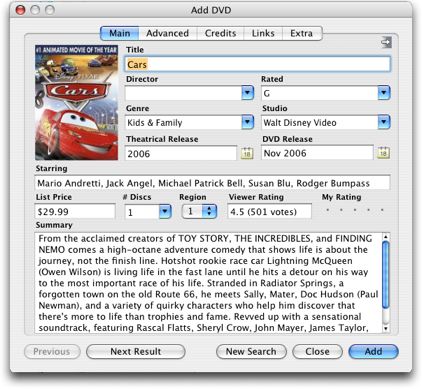
It’s not nearly as nice looking as MOVIE COLLECTOR or DELICIOUS LIBRARY and there is one annoying thing with the scanning – if it can’t find it at Amazon, you have to manually select another choice and then remember to switch back – so while it can access 10 DVD stores online plus IMDB to check for info, it will only look for info in one place at a time. The other minor quibble are the panels and design are not nearly as nice looking as MOVIE COLLECTOR though the folders view work just like iTunes so that’s nice – even the choices you can download are adequate to nice but nothing as nice looking as MOVIE COLLECTOR’s basic choice – however, only DVDpedia offers you a chance to download dozens of different plug-in’s.
SUMMARY
So, if your needs are not great, DVD Cache or Delicious Library are fine choices, Delicious also catalogs books, CD’s and videogames and iSight definitely works with Delicious. It does cost twice as much as DVD Cache which also does books & CD’s but make sure iSight works for you before committing.
If you have thousands of DVD’s, thousand’s of CD’s and thousands of books, the Movie/Book/CD Collector apps (each sold separately) are all great though to get real full value, you must buy their $130 barcode scanner – though with a fine selling point of portability of holding data until you plug it back into Mac saving you hauling a bunch of stuff around – it’s a great way to go.
DVDpedia is a good choice if you have iSight already. For $18, you get the second most complete set of tools (to Movie Collector) and along with the built-in choices, you have an option to either create your own templates or choose additional ones to download … along with plug-in’s.
And the REST? Here are some notables and some advice on programming for the Mac audience. I know your heart is in the right place as most are reasonably priced but to be honest Macs users are like art mavens. We cannot exactly articulate what we want but we want it to be nice. We want it buttery smooth, damn fine looking and everything to just snap. What’s the difference between a Ferrari and a $300k kit-car? Yea, that’s the difference … so with these, here’s what’s wrong:

No barcode scanner/iSight feature but it does offer one interesting feature, it contains a list of the thousands (?) of the most popular movies so you can just check them off. Pixar’s CARS is not on the list so it’s at least a year old and I suppose if everything was alphabetized on your shelf, this would be one way to go but without a barcode scanner option, it’s a lot of work if you own more than a couple dozen films after 2006. It also does not seem to import Amazon graphics so you have to manually drag in graphics. There’s not much to recommend though it is free so if you have time and not so much money or unwilling to spend money – this is the best of the free.

In English but clearly intended for a European/French audience. It seems to be free so it has that going for it – while it looks solid, it’s incomplete without a barcode scanner interface and only 5-6 Europe DVD stores in their DB searches and not Amazon France so unless you have a lot of French DVD’s – this site will be of limited use. Yes, the design is fine on the surface but it’s really wonky – for instance, while you can change the font easily of your info, they forgot to design the output to match the input so anything above 12 point gets cut off at the bottom – not so smart. You do get a lot of input boxes but everything seems set at 7 point – did the programmer have a 12″ monitor? If you’re going to give up a lot of functionality and you want free, you might as well go with DVDAttache – at least that delivers everything it promises.
A DVD catalog app should be pretty easy to design an interface for – ADD or NEW should be one of your main choices and a DVD disc icon with words or a + sign seem like a no brainer but clearly that escapes Readerware – it does seem to accept barcode scanning but I couldn’t get it to work. Manual Add? Eventually I found the menu choice to ADD a DVD, it launches a webpage with a search engine – you then TYPE in your title and it brings up yet another page with your search results – then get this, we’re supposed to drag and drop to the Readerware bullet point – is that all? maybe you should just give us the raw code and we should assemble it ourselves? And this for $40? And what bullet point?
Just when you think it can’t get any worse – you slowly realize that by launching these Readerware browser pages to open an Amazon page, it sets your cookie in Amazon to READERWARE so if you “accidentially” buy anything, they get an affiliate credit so after they sell us an ugly piece of software that barely works for $40, they plant a secret cookie to make more money? If this app were free, okay, I could see where it’s turnabout fairplay but to purposely create an app that sends us to a webpage to plant a cookie is just … trojanware? Well, maybe that’s too strong – how about greedyware? I’m not even going to link to Readerware – it’s shabby on all counts.
When designing for a Mac audience, NEVER put in an underscore – anywhere – ever. If you were a spy in 1962, you might as well say DA when you mean YES, wear a Ushanka and hand out nesting dolls – you’d last like 3 minutes. That’s about the amount of time this app is worth for you to spend time on. When you launch it, this is GIANT warning box you get – nothing else.
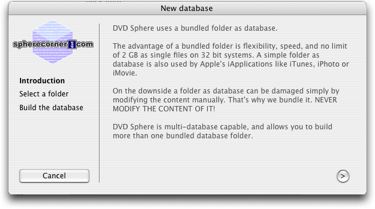
Even if you mean well to tell us not to mess with the DB file itself – DO NOT WARN us upfront because we don’t want to know, we want to know you have built in safeguards and if need be – we might stumble upon this in help but never as the first screen. maybe fine for geothermal software but not a DVD cataloging software for consumers.
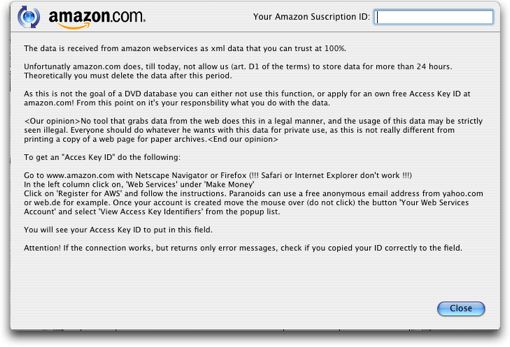
Or the box above – when you click SEARCH, it tells us to go to Amazon to get an account. Clearly, they seem confused that software is supposed to make my life easier, NOT YOURS. AVOID DVD-SPHERE. Avoid underscores. Only PC will come of it.
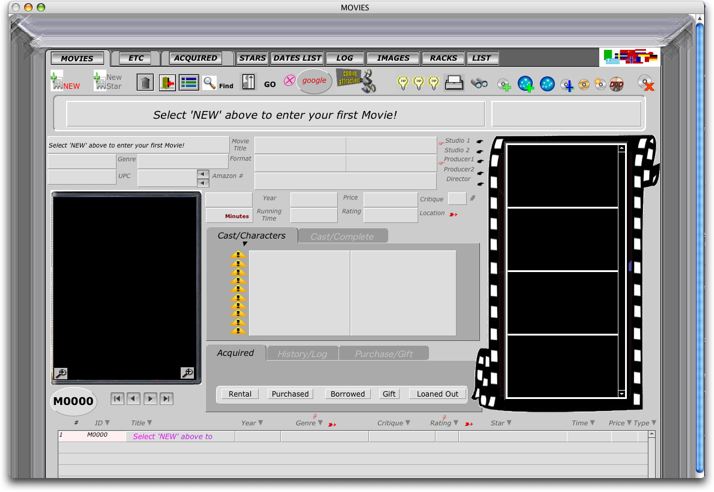
It’s hard to begin a checklist of all that is wrong with it. Just genuflect upon something that was state of art on a PC in 1994 and how it lives on in Macland – wondering why we give it no love. These should teach this app in graphics, web design and UI design school. Sorry to pile on – I’m sure the guy worked long hours on his “masterpiece.” I’m sure his 386 caught fire after this was completed. Other than the trash can, I don’t really understand why some is text and some are icons. What is the difference between a magnifying glass and binoculars? Why three light bulbs? Is that a dot matrix printer icon? And my ancient reading of hieroglyphs is rusty – what is a half circle on a square with a pointy arrow next to it? Is it the international symbol for black & white Czech movie? And of course, we all want a giant freakin’ bar with instructions on how it works because the first support call was “What do I do?” …”Well, mom, just click on NEW.”
I clicked on NEW.
It created a giant black page which after a few minutes became active but it was still blank. I should also point out the app starts out with an animation that takes you back to 1991 & Quicktime 1.0. It’s pretty freakin’ amazing. Supposedly it has barcode scanner capability but when I click on an icon, it takes 20-30 seconds for anything to happen. The amazing thing is this is updated for Intel Macs so it’s not like some rotting app from 2001 – this thing is being worked on as we speak. I highly recommend every graphics downloads this and when a client gives you trouble, just send them this app.